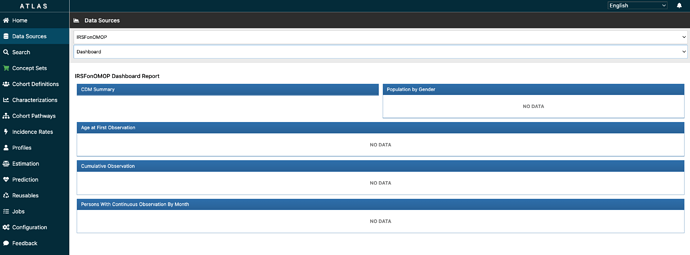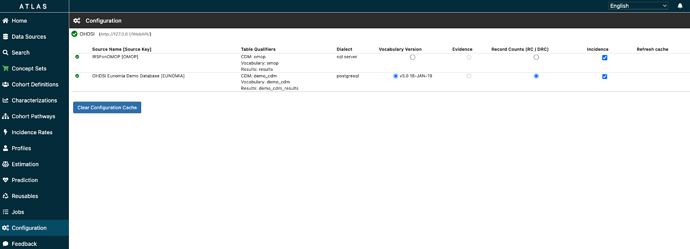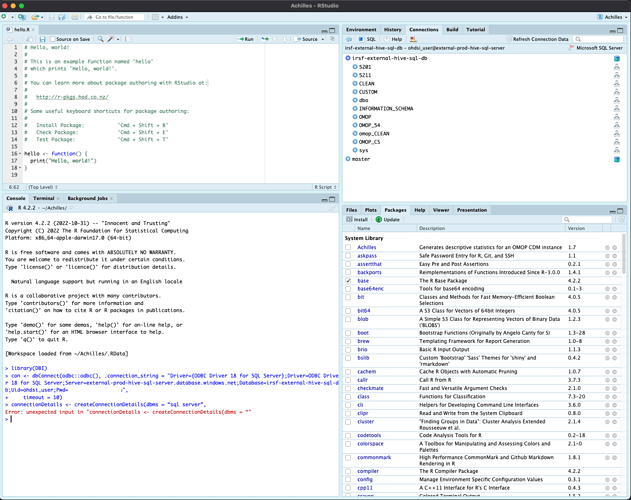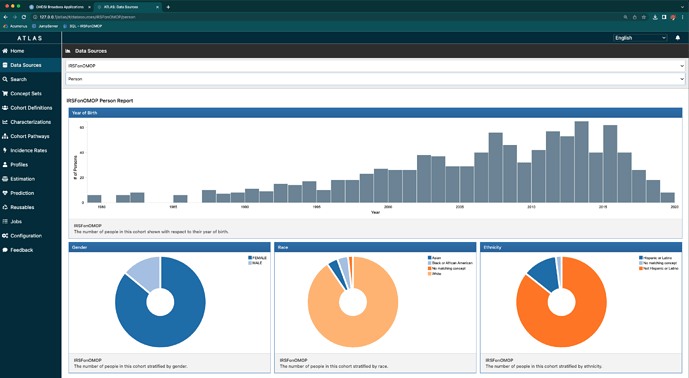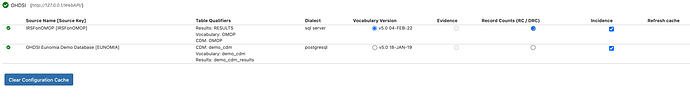I tried your suggestion but I keep getting this error:
2023-02-26 12:13:47 2023-02-26 17:13:47.959 INFO http-nio-8080-exec-2 com.odysseusinc.logging.LoggingService - [] - Could not get JDBC Connection; nested exception is com.microsoft.sqlserver.jdbc.SQLServerException: Login failed for user ‘ohdsi_user’. ClientConnectionId:881291c2-f015-4f4c-aa2d-cc76f0ee45dd
I’m running the latest version of WebAPI. http://127.0.0.1/WebAPI/info
{“version”:“2.12.1”,“buildInfo”:{“artifactVersion”:“WebAPI 2.12.1”,“build”:“NA”,“timestamp”:“Wed Feb 01 18:44:39 UTC 2023”,“branch”:“2.12.1”,“commitId”:“985e8722”,“atlasRepositoryInfo”:{“milestoneId”:45,“releaseTag”:""},“webapiRepositoryInfo”:{“milestoneId”:46,“releaseTag”:""}},“configuration”:{“security”:{“samlActivated”:false,“enabled”:false,“samlEnabled”:false},“vocabulary”:{“solrEnabled”:false},“plugins”:{“atlasgisEnabled”:false},“person”:{“viewDatesPermitted”:false},“heracles”:{“smallCellCount”:“5”}}}
http://127.0.0.1/WebAPI/source/sources
[{“sourceId”:1,“sourceName”:“OHDSI Eunomia Demo Database”,“sourceDialect”:“postgresql”,“sourceKey”:“EUNOMIA”,“daimons”:[{“sourceDaimonId”:1,“daimonType”:“CDM”,“tableQualifier”:“demo_cdm”,“priority”:0},{“sourceDaimonId”:2,“daimonType”:“Vocabulary”,“tableQualifier”:“demo_cdm”,“priority”:10},{“sourceDaimonId”:3,“daimonType”:“Results”,“tableQualifier”:“demo_cdm_results”,“priority”:0}]},{“sourceId”:2,“sourceName”:“IRSFonOMOP”,“sourceDialect”:“sql server”,“sourceKey”:“OMOP”,“daimons”:[{“sourceDaimonId”:4,“daimonType”:“CDM”,“tableQualifier”:“OMOP”,“priority”:0},{“sourceDaimonId”:5,“daimonType”:“Vocabulary”,“tableQualifier”:“OMOP”,“priority”:10},{“sourceDaimonId”:6,“daimonType”:“Results”,“tableQualifier”:“RESULTS”,“priority”:0}]}]