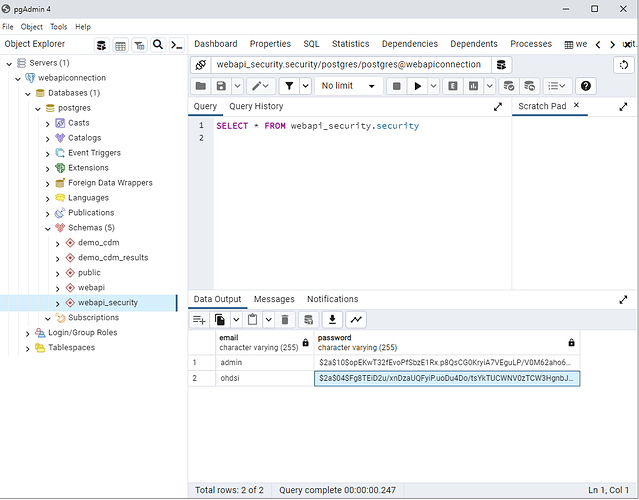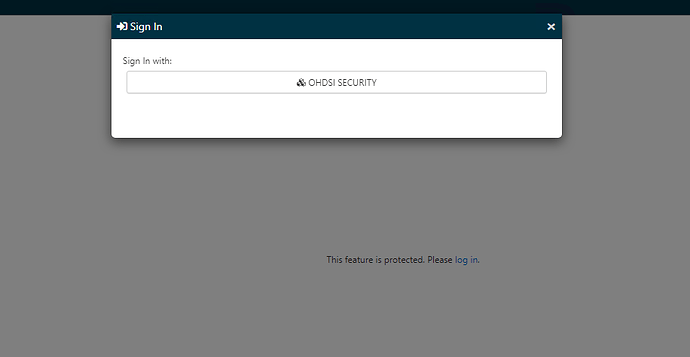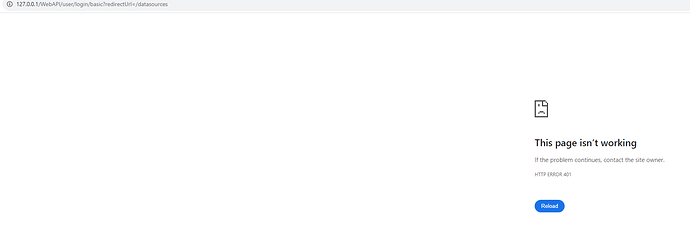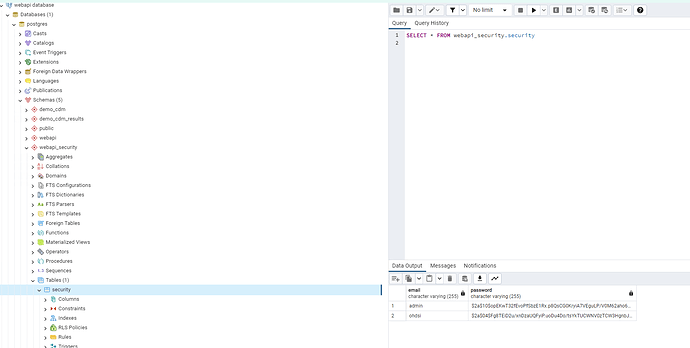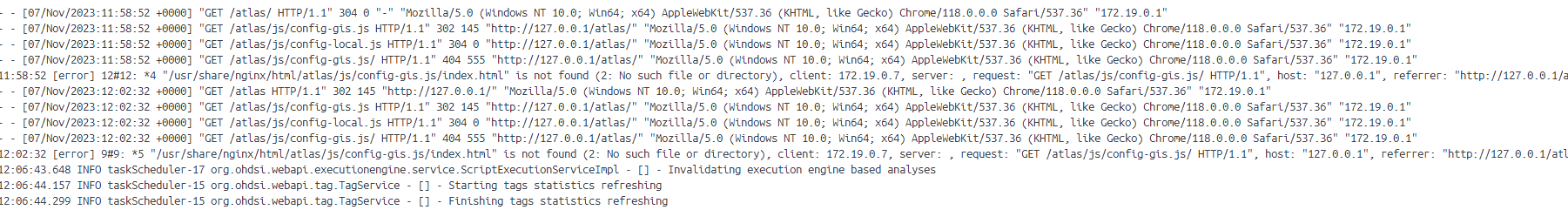Hi @Ajit_Londhe , Thanks for coming back. I am using the dev branch now. I managed to get it running and get to the websecurity page. when I click on the page I get page not found error. I am attaching few screenshots. Any help will be really appreciated.
env file
############################################################################################################################################################
Section 1:
Broadsea Host
############################################################################################################################################################
DOCKER_ARCH=“linux/amd64” # change this to linux/arm64 if using Mac Silicon, otherwise keep as-is
BROADSEA_HOST=“127.0.0.1” # change to your host URL (without the http part)
HTTP_TYPE=“http” # if using https, you need to add the crt and key files to the ./certs folder
BROADSEA_CERTS_FOLDER="./certs"
############################################################################################################################################################
Section 2:
Atlas GUI configuration
############################################################################################################################################################
ATLAS_INSTANCE_NAME=“Broadsea”
ATLAS_COHORT_COMPARISON_RESULTS_ENABLED=“false”
ATLAS_USER_AUTH_ENABLED=“true” # set to true if using security, but ensure you fill out the WebAPI/Atlas security sections below
ATLAS_PLP_RESULTS_ENABLED=“false”
############################################################################################################################################################
Section 3:
WebAPI Database configuration
############################################################################################################################################################
Keep as-is if using Broadsea to launch the WebAPI postgres, replace if using an external postgres instance
WEBAPI_DATASOURCE_URL=“jdbc:postgresql://broadsea-atlasdb:5432/postgres”
WEBAPI_DATASOURCE_USERNAME=“postgres”
WEBAPI_DATASOURCE_PASSWORD=“mypass”
WEBAPI_DATASOURCE_OHDSI_SCHEMA=“webapi”
############################################################################################################################################################
Section 4:
Atlas security provider configuration
############################################################################################################################################################
Only modify if you are enabling security!
ATLAS_SECURITY_PROVIDER_TYPE=“basic” # ad, ldap, kerberos, openid, cas, oauth, iap, basic
ATLAS_SECURITY_PROVIDER_NAME=“OHDSI SECURITY” # What to call the provider in the Atlas GUI (e.g. “OHDSI Active Directory”)
ATLAS_SECURITY_ICON=“fa-cubes” # font-awesome icon name
ATLAS_SECURITY_USE_FORM=“false” # set to true for most security providers
ATLAS_SECURITY_USE_AJAX=“false” # set to true for most security providers except CAS
############################################################################################################################################################
Section 5:
WebAPI security configuration
############################################################################################################################################################
WEBAPI_SECURITY_PROVIDER=“AtlasRegularSecurity” # Change to AtlasRegularSecurity
choose one, set it to enabled, and replace with appropriate values
Basic
SECURITY_AUTH_JDBC_ENABLED=“true”
SECURITY_DB_DATASOURCE_SCHEMA=“webapi_security”
SECURITY_DB_DATASOURCE_URL=“jdbc:postgresql://broadsea-atlasdb:5432/postgres”
SECURITY_DB_DATASOURCE_DRIVERCLASSNAME=“org.postgresql.Driver”
SECURITY_DB_DATASOURCE_USERNAME=“postgres”
SECURITY_DB_DATASOURCE_PASSWORD=“mypass”
Thanks