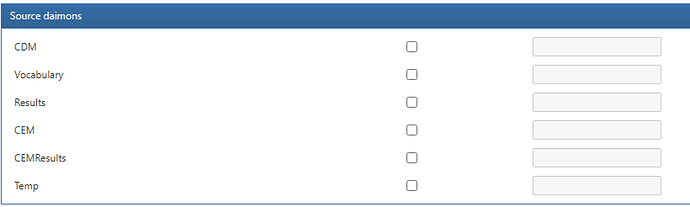I’m creating a Cohort defintion and I have Observation critera that use a Concept Set. When I try to generate the cohort I’m getting 0 records where I believe there should be matches.
Looking at the SQL generated for the cohort I see this:
-- Begin Observation Criteria
select C.person_id, C.observation_id as event_id, C.observation_date as start_date, date_add(C.observation_date, 1) as END_DATE,
C.visit_occurrence_id, C.observation_date as sort_date
from
(
select o.*
FROM @cdm_database_schema.OBSERVATION o
JOIN @temp_database_schema.tk378kp9Codesets cs on (o.observation_concept_id = cs.concept_id and cs.codeset_id = 2)
) C
I recall creating a covid_ohdsi_ach_tmp schema for Achilles but this schema seems to be empty and I’m thinking that this a different temp schema.
Where is @temp_database_schema created?
Is there a way I can see what Atlas thinks @temp_database_schema is supposed to be (i.e. where is the table tk378kp9Codesets)?