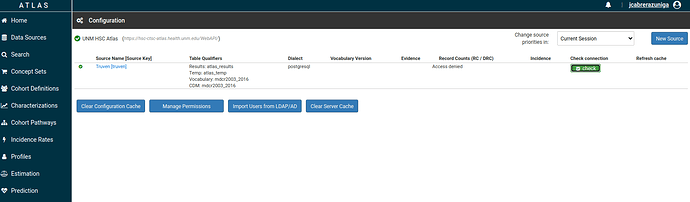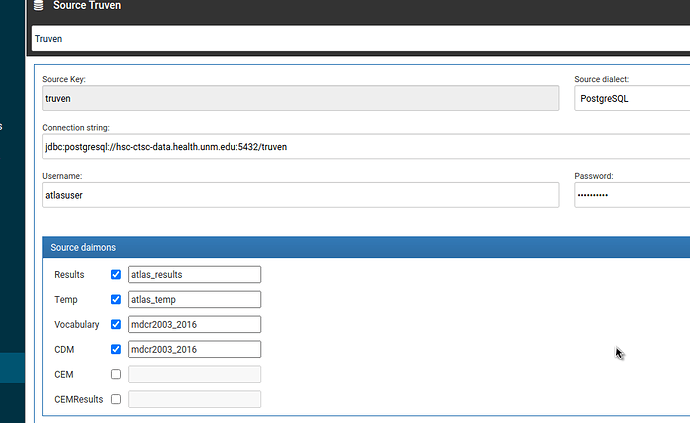I have Atlas running within our University internal network.
The link: https://hsc-ctsc-atlas.health.unm.edu/WebAPI/info
reports: {“version”:“2.7.8”}
The Link: https://hsc-ctsc-atlas.health.unm.edu/WebAPI/source/sources
reports:
This page isn’t working
If the problem continues, contact the site owner.
HTTP ERROR 401
Atlas itself works (I can open it). I was able create a new source through the Atlas’ configuration:
However, every time I click on the “Check” button the message Access Denied stays constant. The Check button appears Green and the logs do not show any “error” message:
catalina.pdf (600.8 KB)
localhost_access_log.2021-07-15.pdf (20.0 KB)
As far as I know, the atlasuser psql account has enough privileges at the truven db mentioned at the previous picture. What could be the problem? Is this version of Atlas restricted to some version of the Vocabulary? What vocabularies support?
Note: I am running postgres (PostgreSQL) 11.5 (Debian 11.5-3.pgdg90+1)
Thanks