Is it possible to install DQD without going directly to api.github.com?
Our organization uses a highly secured firewalled analytic environment which cannot directly connect to the internet, so our IT department downloaded and saved a git clone of github.com/OHDSI/DataQualityDashboard/ to our analytic environment. When they try to install it with several different commands that should normally work when package is locally downloaded, it continually fails (see screen shots below).
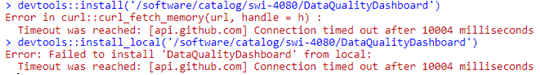
![]()
Any advice?
Thanks,
Alison
