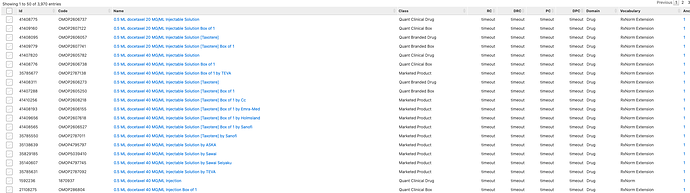When creating concept sets in ATLAS and e.g. checking the included concepts, “timeout” is displayed instead of the actual record counts (RC, DRC, PC, DPC). Can anyone explain where this error could be coming from?
Looks like the achilles_result_concept_count table isn’t available in your CDMs’ results schemas. For each CDM source at your site, please run this script from the Achilles DDL WebAPI endpoint, substituting in the parameters:
/WebAPI/ddl/achilles?dialect=&schema=<results_schema>&vocabSchema=<vocab_schema>
You may need to then refresh the source cache after.
We got this problem too after upgrading from 2.10 to 2.13. There is no easy way of knowing which tables have been added from 2.10 to 2.13, right?
Hi,
Trying to resolve the same timeout message in Atlas when creating concept sets. Is there any documentation on outlining the order and purpose of each script in the results repository
I can see there are quite a few scripts that need to be run and wanted to know if all of the scripts need to be run to have a fully working version of Atlas?
Thanks,
Solmaz
As a hint for future problems, check if the table is missing columns, this timeout is usually due to 2 different definitions of the count table existing (achilles creates one and webapi uses another)