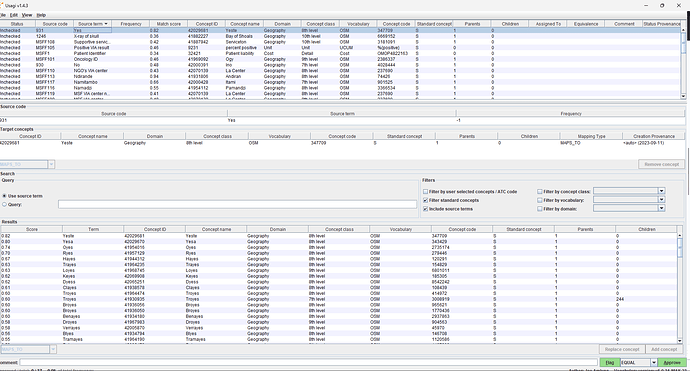Hi there, I am trying out Usagi to see if I can match a sample CSV concept file specifically to the CIEL vocabulary, which I downloaded from Athena. I am able to set up the program and run it properly, but I am struggling to make the matching work. It seems as if Usagi does not recognize that CIEL is present in the Vocabulary download folder, even though I can see CIEL in the “VOCABULARY.csv” file.
Is there a sort of Getting Started guide to using Usagi specifically to match to a non “out-of-the-box” vocabulary? I could not find instructions to make another vocabulary like CIEL appear in any of my mapping or search results. Even the “Filter by vocabulary” dropdown menu does not include CIEL.
Including a screenshot of how far I’ve gotten. The concepts “Yes” and “No” are good examples of concepts that CIEL should have, but it is not appearing in the search results (including the upper and lower lists on the screen).