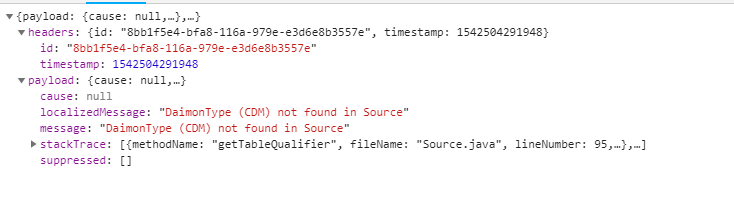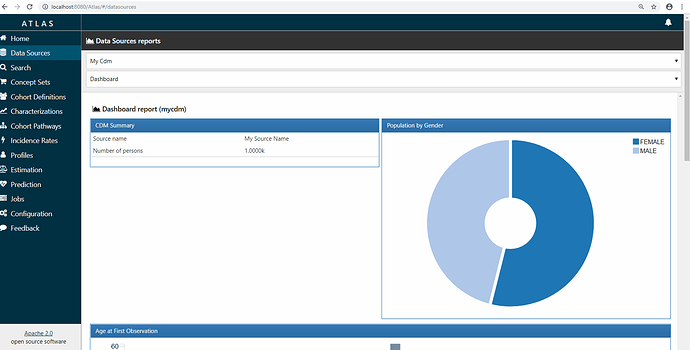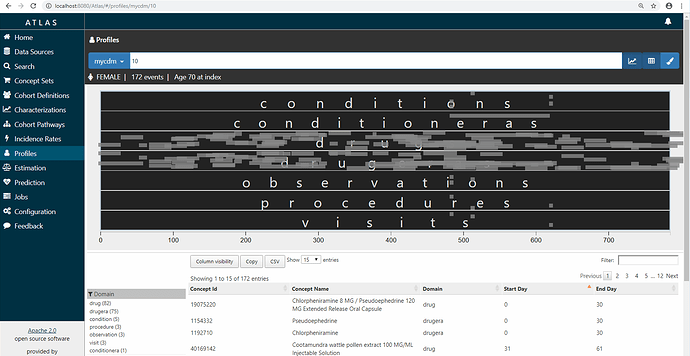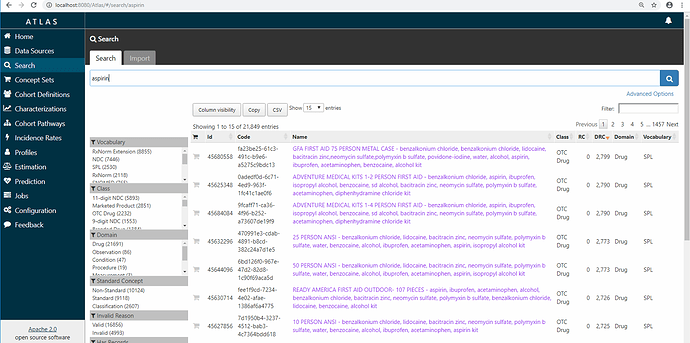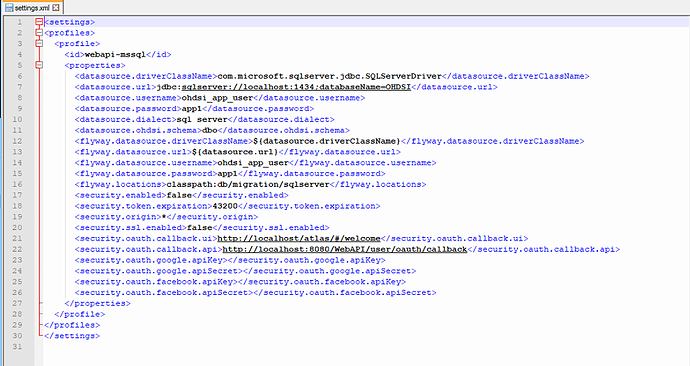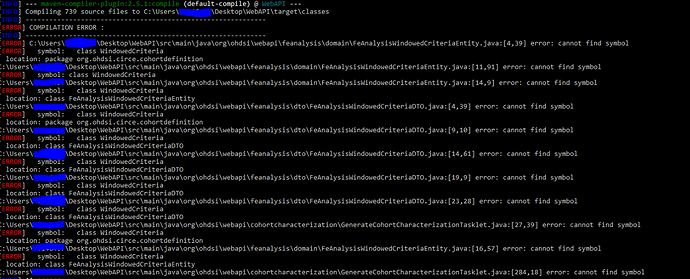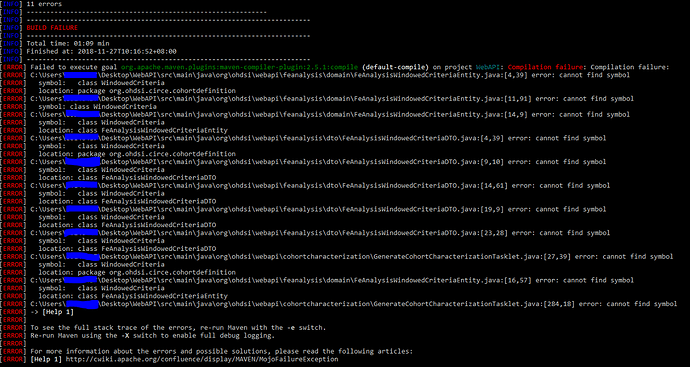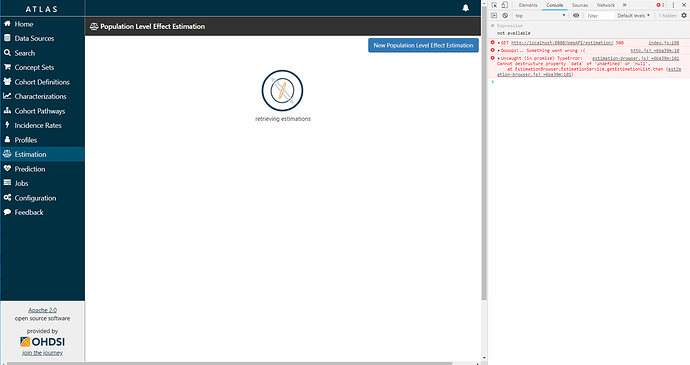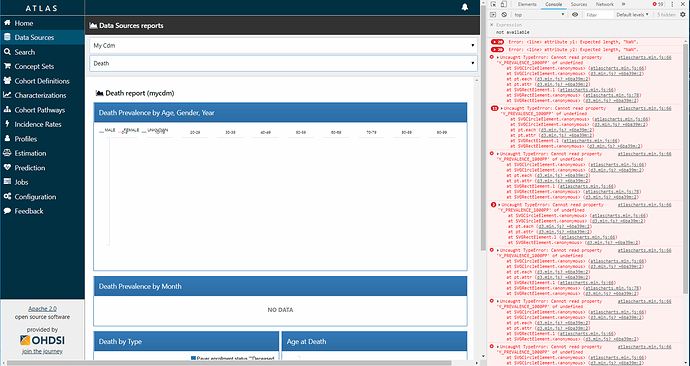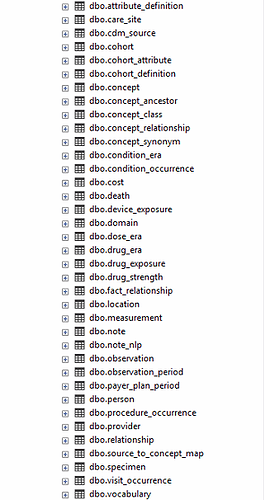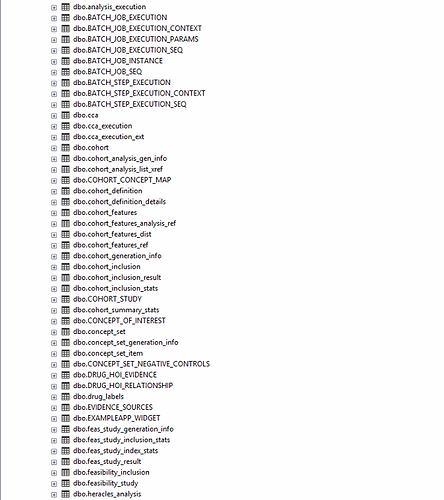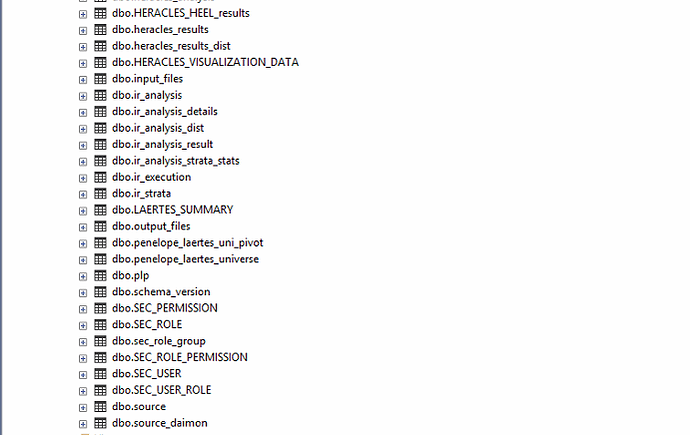Thank you @t_abdul_basser. Nope, still does not work.
@t_abdul_basser can view data sources, do vocabulary search with the current configuration, but the rest have error. Is this information sufficient help you to narrow down the source of the error?
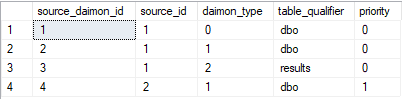
It does look like your source with source_id = 1 has 3 daimons set up on it, 0,1,2 which should correspond to vocab, cdm, results. So, it’s confusing that it says the CDM daimon type is not found in the source. Can you please expand the ‘stack trace’ property, it says the exception ended in ‘getTableQualifier’ but we’d like to know what was the call that led into that (so expand the stackTrace).
In addition, if you can tell us the URL that was requested that resulted in this error, that would also help.
-Chris
Have you created the results schema tables by using the /results/ddl service (/WebAPI/results/ddl)?
My apologies for the late reply…thank you so much
Oh no…we did not create the results schema tables by using the /results/ddl service. After running the Achilles analysis, we already had results schema in our cdm database, containing 5 tables: results.ACHILLES_analysis, results.achilles_heel_results, results.achilles_results, results.achilles_results_derived, results.achilles_results_dist, and results.concept_hierarchy… We assumed they were the same
Some points for clarification
- The ddl at localhost:8080/WebAPI/ddl/results is in mssql dialect?
- in the script, ‘@results_schema’ to be replaced with ‘results’ ?
- what to replace ‘@results_database_schema’ —>?
- what to replace ‘@vocab_schema’ —>?
- Do we need run the section ‘Create hierarchy lookup table for the treemap hierarchies’ and ‘Populate the hierarchy lookup table per treemap’ as ‘concept_hierarchy’ table was generated in Achilles call.
I am very sorry, it appeared when I clicked on ‘cohort definitions’, but now when I clicked it, it is not showing the error anymore…
Thank you for your help
You’ll need to create the other tables using the ddl service.
It defaults to the mssql dialect, but you can use dialect=postgresql for postgresql. You can also add &schema=yourSchema and it will replace all @results_schema tokens with the value you provide, however you still need to manually replace @results_database_schema and @vocab_schema. This is a bug which will be addressed in a future release.
Replace it with the same value as your @results_schema.
Use the schema that contain your CDM tables.
No, if you already generated this as part of achilles, you don’t need to do it again here.
Thank you for the advice. I have created the other tables using the ddl service.
Data sources and profiles section, and search seem to be working:
But I am not sure how to test if the rest of the sections (concept Sets, cohort Definitions, characterisations, cohort pathways, incidence rates, estimation, prediction) are correctly set up and would be grateful for advice on how to go about checking.
Further, I have some questions/issues which i encountered during set up
-
Am using WebAPI 2.5.0 and Atlas 2.6.0. I did not use the latest version of WebAPI 2.6.0 due to a build error
-
Under the Data Sources > Death, some of the charts are not showing
Lastly, I would like to share the list of tables I used in the cdm, results and webapi schema. Hope that this will help other users who are setting up Atlas too
You’ll need webAPI 2.6 to access the features like Chracterization and Pathways. You can run Atlas 2.5 against WebAPI 2.6 (WebAPI is backwards compatable) but atlas 2.6 will look for services in webAPI that will not be available. So you may consider downgrading your Atlas to 2.5, or if you can post the problems you had with the build on 2.6, we’d like to help you resolve those.
Thank you, that’s very helpful
Here is the issue with the build on 2.6. I attache the settings.xml file too
I see… having issues with loading the characterizations, cohort pathways, estimation and predictions section. Could it be incompatibility issues too
cdm schema(database: cdm, schema: dbo)
results schema(database: cdm, schema: results)
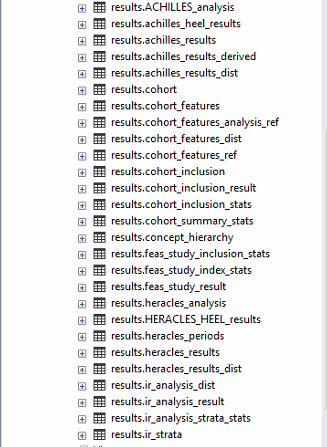
webapi schema(database: OHDSI, schema: dbo)
Your tables look good (from a v2.5 perspective). When you upgrade to 2.6, you can pull the /ddl/results service again and you’ll find new tables to add/modify.
The maven error seems to indicate that the sourcecode you are compiling is not finding the ‘windowed criteria’ class in one of the dependent libraries. Interestingly I thought that class was introduced post 2.6 but I need to check with @pavgra.
I’ll refer him to this issue and get his perspective on this.
-Chris
Okay, thank you.
@alicesaw, this command is pulling the latest development version. To get 2.6.0 you need to:
git clone --branch v2.6.0 https://github.com/OHDSI/WebAPI.git
Thank you. I will give it a try. Does Atlas 2.6.0 and WebAPI 2.6.0 work with CDM v5?
Yes.
Thanks much to all for help.
I managed to build the .war file for WebAPI 2.6.0
Deployed WebAPI 2.6.0 and Atlas 2.6.0 to Tomcat and it is running now, can do vocab search, view profiles and view data sources reports.
In addition I have these issues/queries still unresolved, if anyone has advice I would be most grateful:
Thank you so much for all your help
For #1, hard to tell exactly what the issue is here: looks like the data returned didn’t have any of the required fields in it, so the errors are saying ‘I’m looking for a Y_PREVALENCE_1000PP field, but it’s not here!’ and then throws an error. I don’t know if that means your DEATH table has no values in it, there was a problem running Achilles, etc.
I’ll try to track down the query that’s returning the death report data, and maybe you can execute it manually on your environment and we can see about what the real issue is.
For #2: first step is to create a cohort. Go to cohort Definitions, click ‘New Cohort’ and off you go. If you’re not familiar with the cohort definition UI, you’re not alone! I believe there are videos that demonstrate usage, I can find them if you need them. If you already know how cohort definitions work, then just create a cohort definition, click the generate button, and look for non-zero counts in the summary. Happy to walk you through it in more detail if you need.
Thanks @Chris_Knoll
Sure, I can run the query.
Yes, the videos to show how to create cohort will be helpful as we are starting from scratch (not familiar with the UI)
Best regards,
-Alice
Hello Guys,
Just restarting this thread as I was facing some issues after Atlas installaton. FYI, we were able to generate the cohort successfully in Atlas and have imported the same cohort and feature paramters under “Characterization” tab of atlas
However, Am facing some issue while generating reports under “Characterization” tab of Atlas. As you can see from the below screenshot that “Executions” are complete but when I click on “View latest results” or “reports”, I don’t see anything. It just keeps loading. Can you please help?
In addition, under what circumstances can the generation status be “Failed”? Because, it fails at times as well. So would like to understand that.
Thanks
Selva