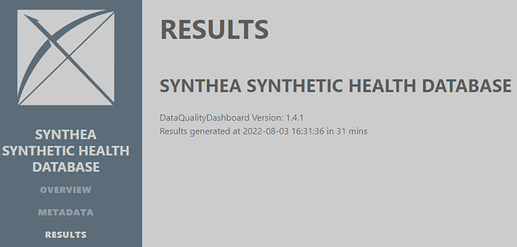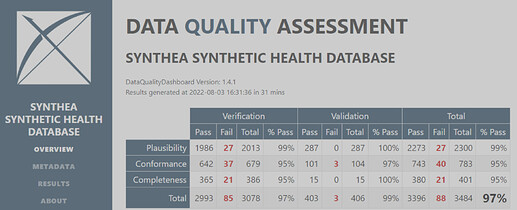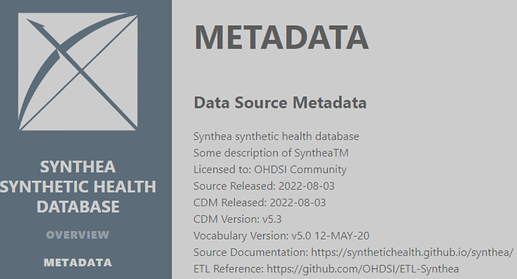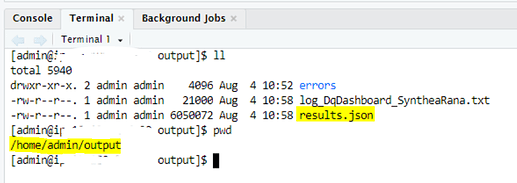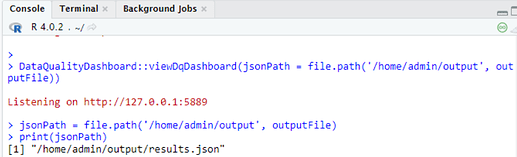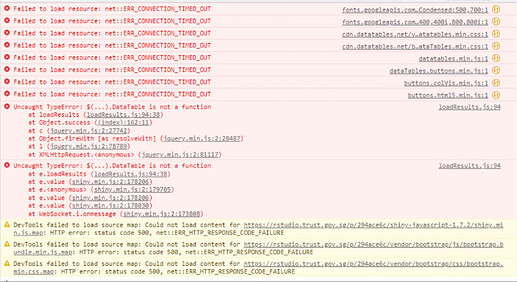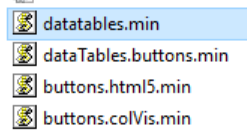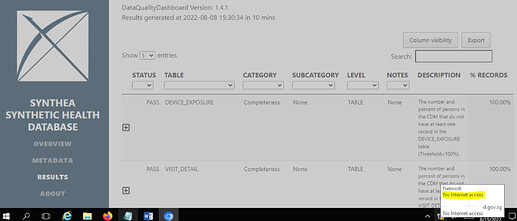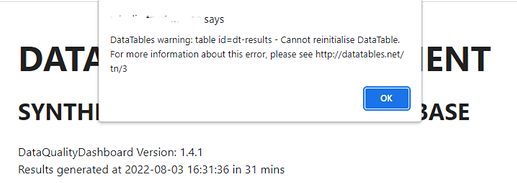Thanks much @MaximMoinat for looking at this issue. Apologies for the delay in replying. Hope you had a great weekend.
Yes, its correct that due to no internet in the workspace box, the DQD Dashboard “Results” section could not load up. Specifically the required JS files could not load up as shared in my previous thread image.
As first workaround, I copied over the results.json file into the “www” folder located under shinyApps directory, took it out of the workspace box into own system and hosted it via a http-server wherein I was able to see the “Results” section. But this approach is time taking and very difficult to automate.
However, as a second workaround, I download the below JS files from Internet, transferred to Non-Internet based workspace, changed the index.html (located under www directory) by pointing those to downloaded JS files locally and refreshed the DQD Dashboard page. Post this step I was able to see the “Results” section. Screenshot below:
– Downloaded JS files below:
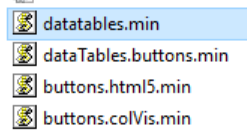
– Changed the index.html, footer code to point to the above JS files Directory
– Successfully Able to See “Results” tab in Non-Internet Workspace Box
However, using the second workaround, gave one issue, which is, the “Expand” and “Collapse” buttons (Denoted by + and - signs) does not work, but the rest of buttons like pagination, Export, Column visibility etc seems to be working.
Below is the error screenshot or Pop Up Message, I am getting with this approach.
I think a bit of tuning needs to be done in the loadResults.js as the error in above screenshot could possibly be solved using this link
In either case, please let me know if with the above information, I can raise an issue in the DataQualityDashboard Github?
Look forward to hear from you.
Thanks,
Rana