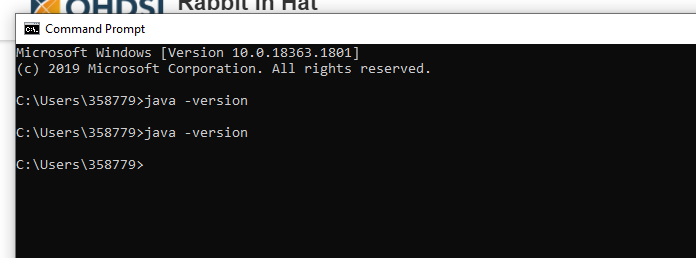I tried to setup Rabbit in hat in my windows machine and followed steps as in link
http://ohdsi.github.io/WhiteRabbit/WhiteRabbit.html#running-from-the-command-line
After running on .bat file nothing happens. How to use\open graphical tool as shown in images in link.
Thanks.
Do you have java installed in your machine? you can test if you have it by opening a command window and then input “java -version”
I tried and it is not showing anything. Please suggest next action.
you must go to https://www.oracle.com/es/java/ (requires registration) or https://jdk.java.net/ and install one of the available Java virtual machines. You should know if your system is 32 or 64 bits for choosing the right version (but if your pc is relatively new, it will probably be 64bit)
Check system variables also - Environmental variables path are set for java.
add two paths in path - C:\Program Files\Java\jdkbin and %java_home%\bin. then check java version and also RiH will work.