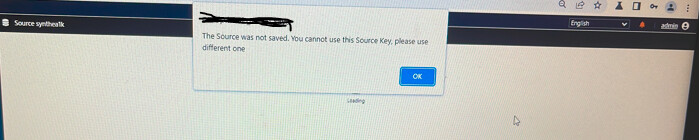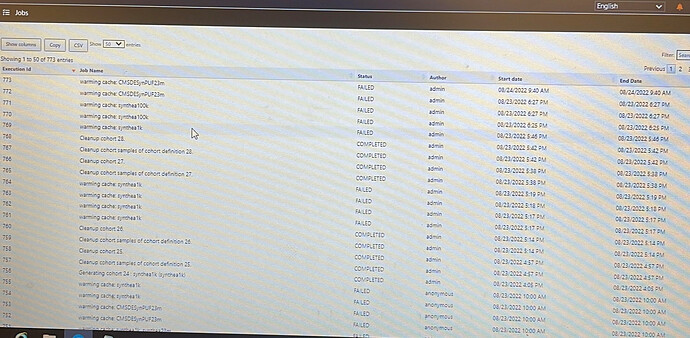Hi All,
we have installed OHDSI Atlas 2.11.0 version in our project in testing environment.
Issue 1: we have the different sources configured in the configuration, when I am trying the refresh the cache for the sources it is failing, I have also checked the jobs section, it shows it failed and doesn’t see any reason in jobs tab.
Issue 2: As it’s testing environment I am playing around for the part of testing, I have deleted one of the source in configuration section, when I try to re create the source it’s throwing me below error message…
"The source was not saved. you cannot use this sourcekey, please use different one.
please help me on above issue , looking forward for your reply