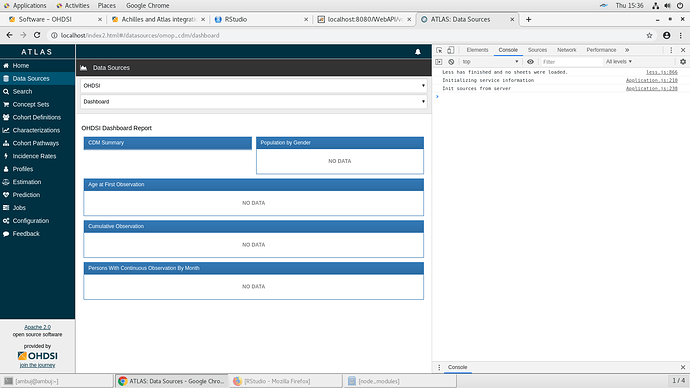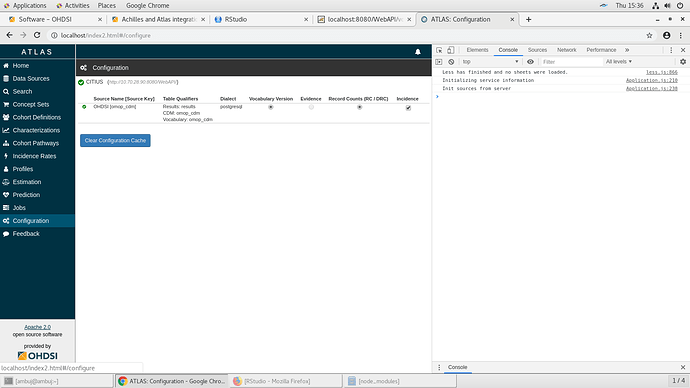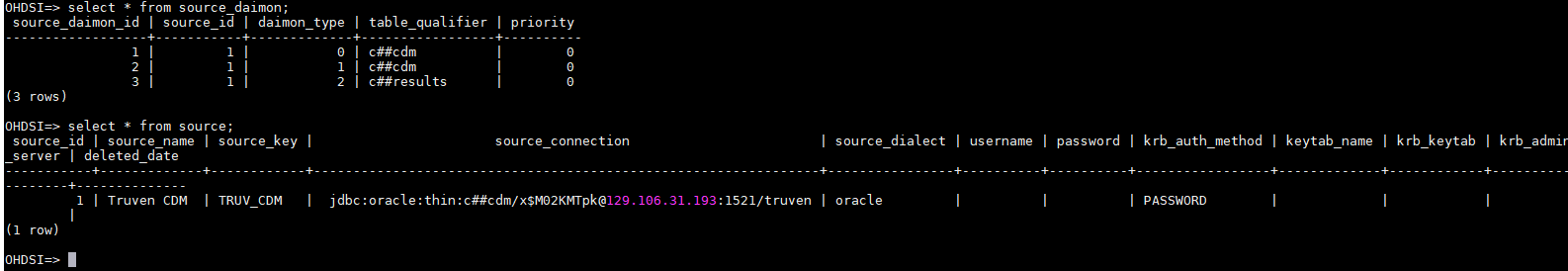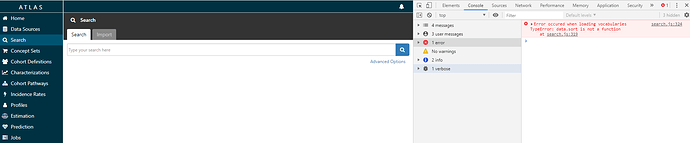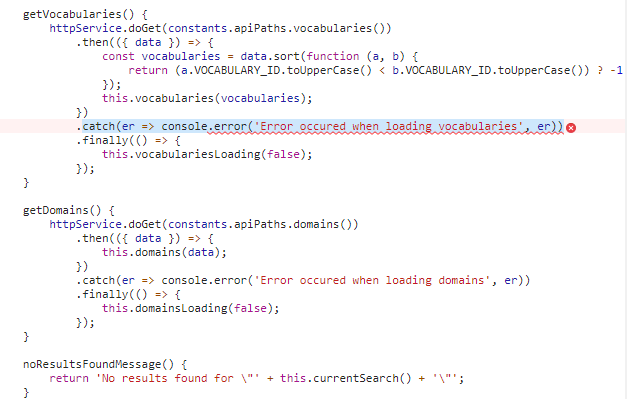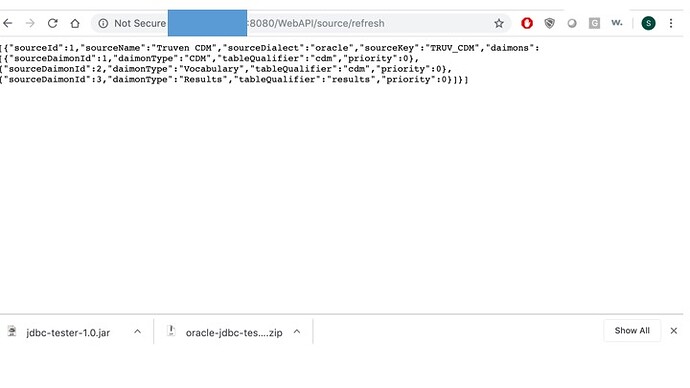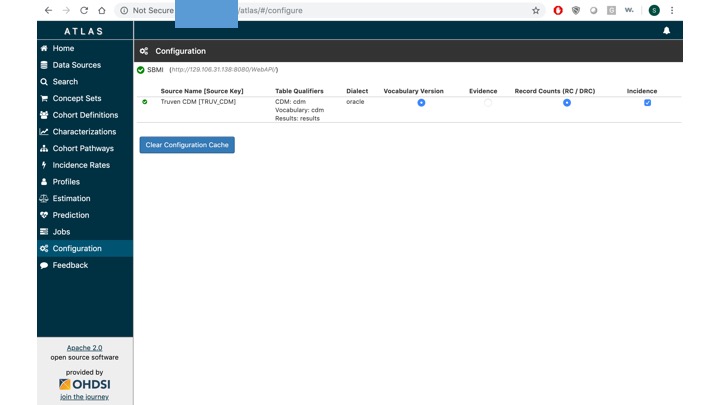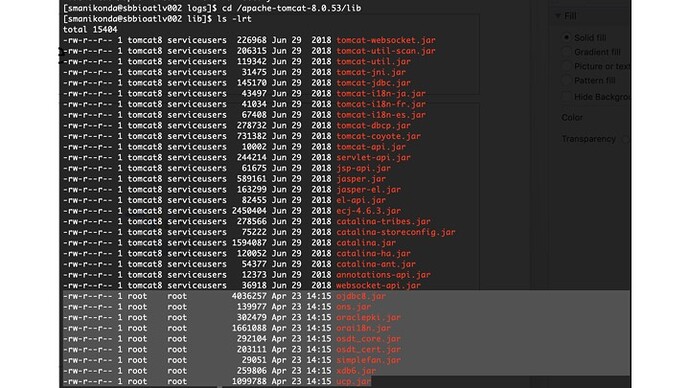Hello,
I was able to run Achilles successfully in my environment, I am on CentOS, postgresql db, nginx as a webserver.
But when I deployed Atlas, I do not see any data or Achilles reports showing up, its showing all the boxes as NO DATA and the configuration part do not show with vocabulary version.
I tried to run http://localhost:8080/WebAPI/vocabulary/vocab/info and I get the following
{“payload”:{“cause”:null,“stackTrace”:[{“methodName”:“getInfo”,“fileName”:“VocabularyService.java”,“lineNumber”:848,“className”:“org.ohdsi.webapi.service.VocabularyService”,“nativeMethod”:false},{“methodName”:“invoke0”,“fileName”:“NativeMethodAccessorImpl.java”,“lineNumber”:-2,“className”:“sun.reflect.NativeMethodAccessorImpl”,“nativeMethod”:true},{“methodName”:“invoke”,“fileName”:“NativeMethodAccessorImpl.java”,“lineNumber”:62,“className”:“sun.reflect.NativeMethodAccessorImpl”,“nativeMethod”:false},{“methodName”:“invoke”,“fileName”:“DelegatingMethodAccessorImpl.java”,“lineNumber”:43,“className”:“sun.reflect.DelegatingMethodAccessorImpl”,“nativeMethod”:false},{“methodName”:“invoke”,“fileName”:“Method.java”,“lineNumber”:498,“className”:“java.lang.reflect.Method”,“nativeMethod”:false},{“methodName”:“invoke”,“fileName”:“ResourceMethodInvocationHandlerFactory.java”,“lineNumber”:81,“className”:“org.glassfish.jersey.server.model.internal.ResourceMethodInvocationHandlerFactory$1”,“nativeMethod”:false},{“methodName”:“run”,“fileName”:“AbstractJavaResourceMethodDispatcher.java”,“lineNumber”:144,“className”:“org.glassfish.jersey.server.model.internal.AbstractJavaResourceMethodDispatcher$1”,“nativeMethod”:false},{“methodName”:“invoke”,“fileName”:“AbstractJavaResourceMethodDispatcher.java”,“lineNumber”:161,“className”:“org.glassfish.jersey.server.model.internal.AbstractJavaResourceMethodDispatcher”,“nativeMethod”:false},{“methodName”:“doDispatch”,“fileName”:“JavaResourceMethodDispatcherProvider.java”,“lineNumber”:205,“className”:“org.glassfish.jersey.server.model.internal.JavaResourceMethodDispatcherProvider$TypeOutInvoker”,“nativeMethod”:false},{“methodName”:“dispatch”,“fileName”:“AbstractJavaResourceMethodDispatcher.java”,“lineNumber”:99,“className”:“org.glassfish.jersey.server.model.internal.AbstractJavaResourceMethodDispatcher”,“nativeMethod”:false},{“methodName”:“invoke”,“fileName”:“ResourceMethodInvoker.java”,“lineNumber”:389,“className”:“org.glassfish.jersey.server.model.ResourceMethodInvoker”,“nativeMethod”:false},{“methodName”:“apply”,“fileName”:“ResourceMethodInvoker.java”,“lineNumber”:347,“className”:“org.glassfish.jersey.server.model.ResourceMethodInvoker”,“nativeMethod”:false},{“methodName”:“apply”,“fileName”:“ResourceMethodInvoker.java”,“lineNumber”:102,“className”:“org.glassfish.jersey.server.model.ResourceMethodInvoker”,“nativeMethod”:false},{“methodName”:“run”,“fileName”:“ServerRuntime.java”,“lineNumber”:326,“className”:“org.glassfish.jersey.server.ServerRuntime$2”,“nativeMethod”:false},{“methodName”:“call”,“fileName”:“Errors.java”,“lineNumber”:271,“className”:“org.glassfish.jersey.internal.Errors$1”,“nativeMethod”:false},{“methodName”:“call”,“fileName”:“Errors.java”,“lineNumber”:267,“className”:“org.glassfish.jersey.internal.Errors$1”,“nativeMethod”:false},{“methodName”:“process”,“fileName”:“Errors.java”,“lineNumber”:315,“className”:“org.glassfish.jersey.internal.Errors”,“nativeMethod”:false},{“methodName”:“process”,“fileName”:“Errors.java”,“lineNumber”:297,“className”:“org.glassfish.jersey.internal.Errors”,“nativeMethod”:false},{“methodName”:“process”,“fileName”:“Errors.java”,“lineNumber”:267,“className”:“org.glassfish.jersey.internal.Errors”,“nativeMethod”:false},{“methodName”:“runInScope”,“fileName”:“RequestScope.java”,“lineNumber”:317,“className”:“org.glassfish.jersey.process.internal.RequestScope”,“nativeMethod”:false},{“methodName”:“process”,“fileName”:“ServerRuntime.java”,“lineNumber”:305,“className”:“org.glassfish.jersey.server.ServerRuntime”,“nativeMethod”:false},{“methodName”:“handle”,“fileName”:“ApplicationHandler.java”,“lineNumber”:1154,“className”:“org.glassfish.jersey.server.ApplicationHandler”,“nativeMethod”:false},{“methodName”:“serviceImpl”,“fileName”:“WebComponent.java”,“lineNumber”:473,“className”:“org.glassfish.jersey.servlet.WebComponent”,“nativeMethod”:false},{“methodName”:“service”,“fileName”:“WebComponent.java”,“lineNumber”:427,“className”:“org.glassfish.jersey.servlet.WebComponent”,“nativeMethod”:false},{“methodName”:“service”,“fileName”:“ServletContainer.java”,“lineNumber”:388,“className”:“org.glassfish.jersey.servlet.ServletContainer”,“nativeMethod”:false},{“methodName”:“service”,“fileName”:“ServletContainer.java”,“lineNumber”:341,“className”:“org.glassfish.jersey.servlet.ServletContainer”,“nativeMethod”:false},{“methodName”:“service”,“fileName”:“ServletContainer.java”,“lineNumber”:228,“className”:“org.glassfish.jersey.servlet.ServletContainer”,“nativeMethod”:false},{“methodName”:“internalDoFilter”,“fileName”:“ApplicationFilterChain.java”,“lineNumber”:303,“className”:“org.apache.catalina.core.ApplicationFilterChain”,“nativeMethod”:false},{“methodName”:“doFilter”,“fileName”:“ApplicationFilterChain.java”,“lineNumber”:208,“className”:“org.apache.catalina.core.ApplicationFilterChain”,“nativeMethod”:false},{“methodName”:“doFilter”,“fileName”:“WsFilter.java”,“lineNumber”:52,“className”:“org.apache.tomcat.websocket.server.WsFilter”,“nativeMethod”:false},{“methodName”:“internalDoFilter”,“fileName”:“ApplicationFilterChain.java”,“lineNumber”:241,“className”:“org.apache.catalina.core.ApplicationFilterChain”,“nativeMethod”:false},{“methodName”:“doFilter”,“fileName”:“ApplicationFilterChain.java”,“lineNumber”:208,“className”:“org.apache.catalina.core.ApplicationFilterChain”,“nativeMethod”:false},{“methodName”:“doFilter”,“fileName”:“ProxiedFilterChain.java”,“lineNumber”:61,“className”:“org.apache.shiro.web.servlet.ProxiedFilterChain”,“nativeMethod”:false},{“methodName”:“executeChain”,“fileName”:“AdviceFilter.java”,“lineNumber”:108,“className”:“org.apache.shiro.web.servlet.AdviceFilter”,“nativeMethod”:false},{“methodName”:“doFilterInternal”,“fileName”:“AdviceFilter.java”,“lineNumber”:137,“className”:“org.apache.shiro.web.servlet.AdviceFilter”,“nativeMethod”:false},{“methodName”:“doFilter”,“fileName”:“OncePerRequestFilter.java”,“lineNumber”:125,“className”:“org.apache.shiro.web.servlet.OncePerRequestFilter”,“nativeMethod”:false},{“methodName”:“doFilter”,“fileName”:“ProxiedFilterChain.java”,“lineNumber”:66,“className”:“org.apache.shiro.web.servlet.ProxiedFilterChain”,“nativeMethod”:false},{“methodName”:“executeChain”,“fileName”:“AbstractShiroFilter.java”,“lineNumber”:449,“className”:“org.apache.shiro.web.servlet.AbstractShiroFilter”,“nativeMethod”:false},{“methodName”:“call”,“fileName”:“AbstractShiroFilter.java”,“lineNumber”:365,“className”:“org.apache.shiro.web.servlet.AbstractShiroFilter$1”,“nativeMethod”:false},{“methodName”:“doCall”,“fileName”:“SubjectCallable.java”,“lineNumber”:90,“className”:“org.apache.shiro.subject.support.SubjectCallable”,“nativeMethod”:false},{“methodName”:“call”,“fileName”:“SubjectCallable.java”,“lineNumber”:83,“className”:“org.apache.shiro.subject.support.SubjectCallable”,“nativeMethod”:false},{“methodName”:“execute”,“fileName”:“DelegatingSubject.java”,“lineNumber”:383,“className”:“org.apache.shiro.subject.support.DelegatingSubject”,“nativeMethod”:false},{“methodName”:“doFilterInternal”,“fileName”:“AbstractShiroFilter.java”,“lineNumber”:362,“className”:“org.apache.shiro.web.servlet.AbstractShiroFilter”,“nativeMethod”:false},{“methodName”:“doFilter”,“fileName”:“OncePerRequestFilter.java”,“lineNumber”:125,“className”:“org.apache.shiro.web.servlet.OncePerRequestFilter”,“nativeMethod”:false},{“methodName”:“internalDoFilter”,“fileName”:“ApplicationFilterChain.java”,“lineNumber”:241,“className”:“org.apache.catalina.core.ApplicationFilterChain”,“nativeMethod”:false},{“methodName”:“doFilter”,“fileName”:“ApplicationFilterChain.java”,“lineNumber”:208,“className”:“org.apache.catalina.core.ApplicationFilterChain”,“nativeMethod”:false},{“methodName”:“executeChain”,“fileName”:“AdviceFilter.java”,“lineNumber”:108,“className”:“org.apache.shiro.web.servlet.AdviceFilter”,“nativeMethod”:false},{“methodName”:“doFilterInternal”,“fileName”:“AdviceFilter.java”,“lineNumber”:137,“className”:“org.apache.shiro.web.servlet.AdviceFilter”,“nativeMethod”:false},{“methodName”:“doFilter”,“fileName”:“OncePerRequestFilter.java”,“lineNumber”:125,“className”:“org.apache.shiro.web.servlet.OncePerRequestFilter”,“nativeMethod”:false},{“methodName”:“internalDoFilter”,“fileName”:“ApplicationFilterChain.java”,“lineNumber”:241,“className”:“org.apache.catalina.core.ApplicationFilterChain”,“nativeMethod”:false},{“methodName”:“doFilter”,“fileName”:“ApplicationFilterChain.java”,“lineNumber”:208,“className”:“org.apache.catalina.core.ApplicationFilterChain”,“nativeMethod”:false},{“methodName”:“doFilterInternal”,“fileName”:“RequestContextFilter.java”,“lineNumber”:99,“className”:“org.springframework.web.filter.RequestContextFilter”,“nativeMethod”:false},{“methodName”:“doFilter”,“fileName”:“OncePerRequestFilter.java”,“lineNumber”:107,“className”:“org.springframework.web.filter.OncePerRequestFilter”,“nativeMethod”:false},{“methodName”:“internalDoFilter”,“fileName”:“ApplicationFilterChain.java”,“lineNumber”:241,“className”:“org.apache.catalina.core.ApplicationFilterChain”,“nativeMethod”:false},{“methodName”:“doFilter”,“fileName”:“ApplicationFilterChain.java”,“lineNumber”:208,“className”:“org.apache.catalina.core.ApplicationFilterChain”,“nativeMethod”:false},{“methodName”:“doFilterInternal”,“fileName”:“HttpPutFormContentFilter.java”,“lineNumber”:105,“className”:“org.springframework.web.filter.HttpPutFormContentFilter”,“nativeMethod”:false},{“methodName”:“doFilter”,“fileName”:“OncePerRequestFilter.java”,“lineNumber”:107,“className”:“org.springframework.web.filter.OncePerRequestFilter”,“nativeMethod”:false},{“methodName”:“internalDoFilter”,“fileName”:“ApplicationFilterChain.java”,“lineNumber”:241,“className”:“org.apache.catalina.core.ApplicationFilterChain”,“nativeMethod”:false},{“methodName”:“doFilter”,“fileName”:“ApplicationFilterChain.java”,“lineNumber”:208,“className”:“org.apache.catalina.core.ApplicationFilterChain”,“nativeMethod”:false},{“methodName”:“doFilterInternal”,“fileName”:“HiddenHttpMethodFilter.java”,“lineNumber”:81,“className”:“org.springframework.web.filter.HiddenHttpMethodFilter”,“nativeMethod”:false},{“methodName”:“doFilter”,“fileName”:“OncePerRequestFilter.java”,“lineNumber”:107,“className”:“org.springframework.web.filter.OncePerRequestFilter”,“nativeMethod”:false},{“methodName”:“internalDoFilter”,“fileName”:“ApplicationFilterChain.java”,“lineNumber”:241,“className”:“org.apache.catalina.core.ApplicationFilterChain”,“nativeMethod”:false},{“methodName”:“doFilter”,“fileName”:“ApplicationFilterChain.java”,“lineNumber”:208,“className”:“org.apache.catalina.core.ApplicationFilterChain”,“nativeMethod”:false},{“methodName”:“doFilterInternal”,“fileName”:“CharacterEncodingFilter.java”,“lineNumber”:197,“className”:“org.springframework.web.filter.CharacterEncodingFilter”,“nativeMethod”:false},{“methodName”:“doFilter”,“fileName”:“OncePerRequestFilter.java”,“lineNumber”:107,“className”:“org.springframework.web.filter.OncePerRequestFilter”,“nativeMethod”:false},{“methodName”:“internalDoFilter”,“fileName”:“ApplicationFilterChain.java”,“lineNumber”:241,“className”:“org.apache.catalina.core.ApplicationFilterChain”,“nativeMethod”:false},{“methodName”:“doFilter”,“fileName”:“ApplicationFilterChain.java”,“lineNumber”:208,“className”:“org.apache.catalina.core.ApplicationFilterChain”,“nativeMethod”:false},{“methodName”:“doFilter”,“fileName”:“ErrorPageFilter.java”,“lineNumber”:115,“className”:“org.springframework.boot.web.support.ErrorPageFilter”,“nativeMethod”:false},{“methodName”:“access$000”,“fileName”:“ErrorPageFilter.java”,“lineNumber”:59,“className”:“org.springframework.boot.web.support.ErrorPageFilter”,“nativeMethod”:false},{“methodName”:“doFilterInternal”,“fileName”:“ErrorPageFilter.java”,“lineNumber”:90,“className”:“org.springframework.boot.web.support.ErrorPageFilter$1”,“nativeMethod”:false},{“methodName”:“doFilter”,“fileName”:“OncePerRequestFilter.java”,“lineNumber”:107,“className”:“org.springframework.web.filter.OncePerRequestFilter”,“nativeMethod”:false},{“methodName”:“doFilter”,“fileName”:“ErrorPageFilter.java”,“lineNumber”:108,“className”:“org.springframework.boot.web.support.ErrorPageFilter”,“nativeMethod”:false},{“methodName”:“internalDoFilter”,“fileName”:“ApplicationFilterChain.java”,“lineNumber”:241,“className”:“org.apache.catalina.core.ApplicationFilterChain”,“nativeMethod”:false},{“methodName”:“doFilter”,“fileName”:“ApplicationFilterChain.java”,“lineNumber”:208,“className”:“org.apache.catalina.core.ApplicationFilterChain”,“nativeMethod”:false},{“methodName”:“invoke”,“fileName”:“StandardWrapperValve.java”,“lineNumber”:219,“className”:“org.apache.catalina.core.StandardWrapperValve”,“nativeMethod”:false},{“methodName”:“invoke”,“fileName”:“StandardContextValve.java”,“lineNumber”:110,“className”:“org.apache.catalina.core.StandardContextValve”,“nativeMethod”:false},{“methodName”:“invoke”,“fileName”:“AuthenticatorBase.java”,“lineNumber”:494,“className”:“org.apache.catalina.authenticator.AuthenticatorBase”,“nativeMethod”:false},{“methodName”:“invoke”,“fileName”:“StandardHostValve.java”,“lineNumber”:169,“className”:“org.apache.catalina.core.StandardHostValve”,“nativeMethod”:false},{“methodName”:“invoke”,“fileName”:“ErrorReportValve.java”,“lineNumber”:104,“className”:“org.apache.catalina.valves.ErrorReportValve”,“nativeMethod”:false},{“methodName”:“invoke”,“fileName”:“AccessLogValve.java”,“lineNumber”:1025,“className”:“org.apache.catalina.valves.AccessLogValve”,“nativeMethod”:false},{“methodName”:“invoke”,“fileName”:“StandardEngineValve.java”,“lineNumber”:116,“className”:“org.apache.catalina.core.StandardEngineValve”,“nativeMethod”:false},{“methodName”:“service”,“fileName”:“CoyoteAdapter.java”,“lineNumber”:445,“className”:“org.apache.catalina.connector.CoyoteAdapter”,“nativeMethod”:false},{“methodName”:“process”,“fileName”:“AbstractHttp11Processor.java”,“lineNumber”:1137,“className”:“org.apache.coyote.http11.AbstractHttp11Processor”,“nativeMethod”:false},{“methodName”:“process”,“fileName”:“AbstractProtocol.java”,“lineNumber”:637,“className”:“org.apache.coyote.AbstractProtocol$AbstractConnectionHandler”,“nativeMethod”:false},{“methodName”:“run”,“fileName”:“JIoEndpoint.java”,“lineNumber”:318,“className”:“org.apache.tomcat.util.net.JIoEndpoint$SocketProcessor”,“nativeMethod”:false},{“methodName”:“runWorker”,“fileName”:“ThreadPoolExecutor.java”,“lineNumber”:1149,“className”:“java.util.concurrent.ThreadPoolExecutor”,“nativeMethod”:false},{“methodName”:“run”,“fileName”:“ThreadPoolExecutor.java”,“lineNumber”:624,“className”:“java.util.concurrent.ThreadPoolExecutor$Worker”,“nativeMethod”:false},{“methodName”:“run”,“fileName”:“TaskThread.java”,“lineNumber”:61,“className”:“org.apache.tomcat.util.threads.TaskThread$WrappingRunnable”,“nativeMethod”:false},{“methodName”:“run”,“fileName”:“Thread.java”,“lineNumber”:748,“className”:“java.lang.Thread”,“nativeMethod”:false}],“message”:null,“localizedMessage”:null,“suppressed”:},“headers”:{“id”:“9bbe844d-5496-efc1-fc74-bd076757489e”,“timestamp”:1553785793025}}
Need help so it shows correct version of it.
Source and Source Daimon configuration are as follows:
1 “OHDSI” “omop_cdm” “jdbc:postgresql://localhost:5432/omop_cdm?user=omopuser&password=omopuser” “postgresql”
Source_Daimon:
3 1 2 “results” 2
1 1 0 “omop_cdm” 1
2 1 1 “omop_cdm” 0
Also attached are the screenshot for Atlas window.
I am really stuck here, I tried removing all the results table and rebuilding them.Restarting webserver too. Not able to identify where the problem is, however Achilles worked fine.
Need urgent help.
Thank you for reading the long post, I believe this will help other users to figure out the solution if they get stuck somewhere.