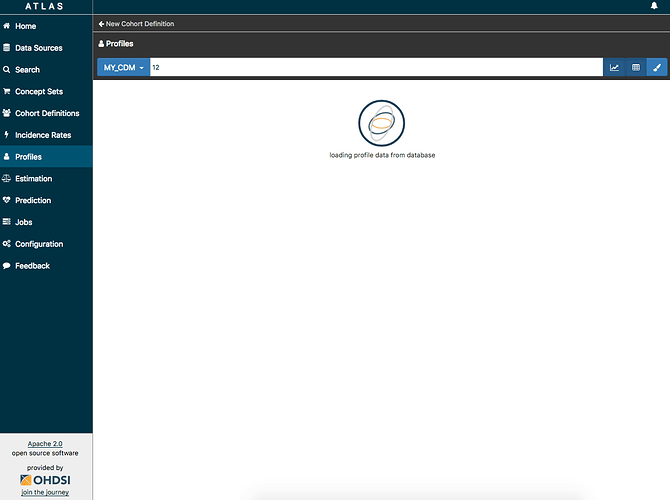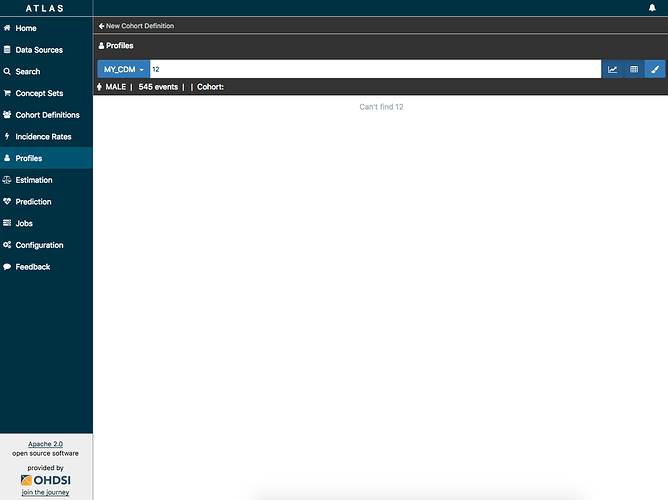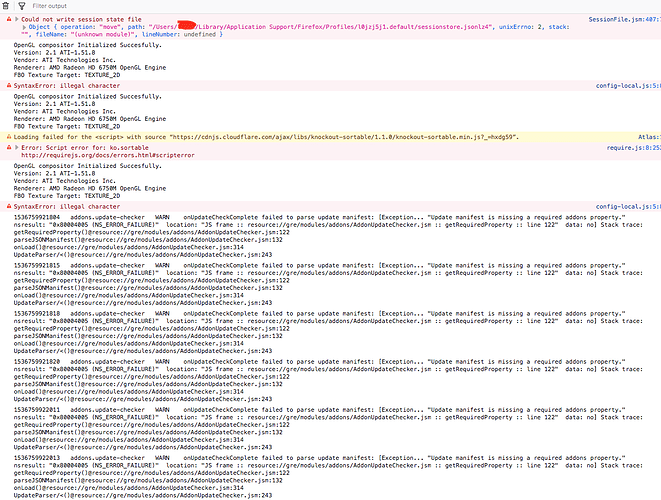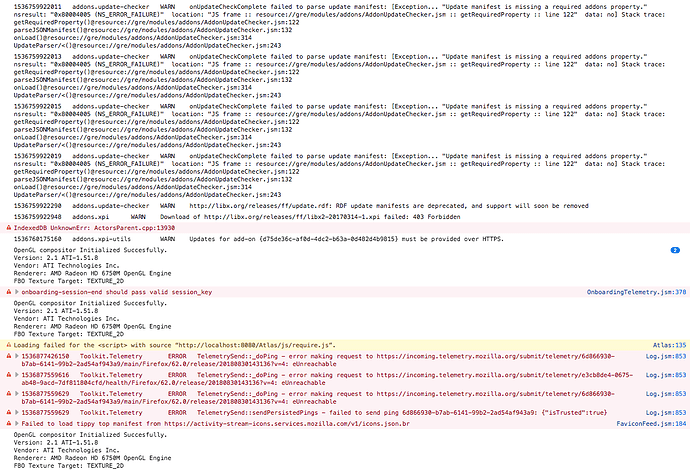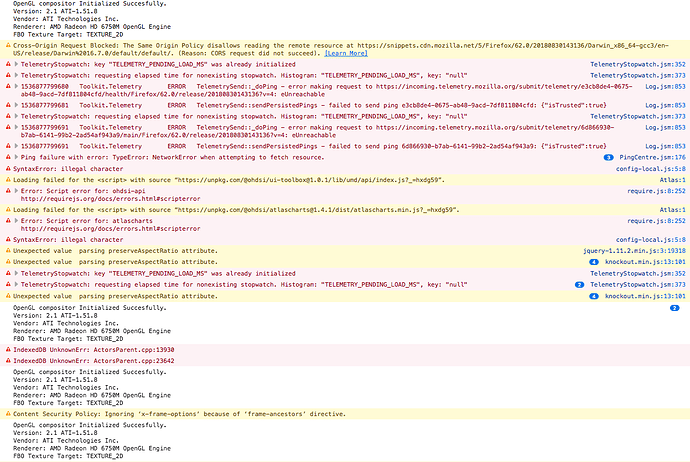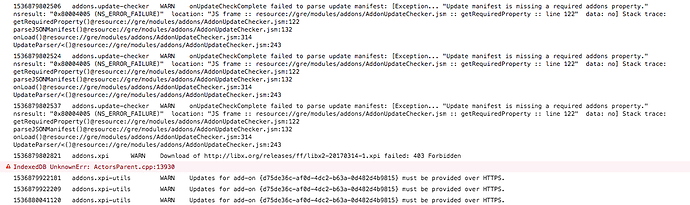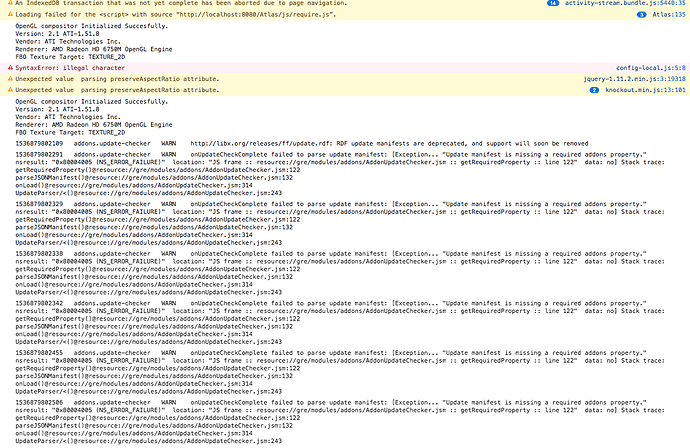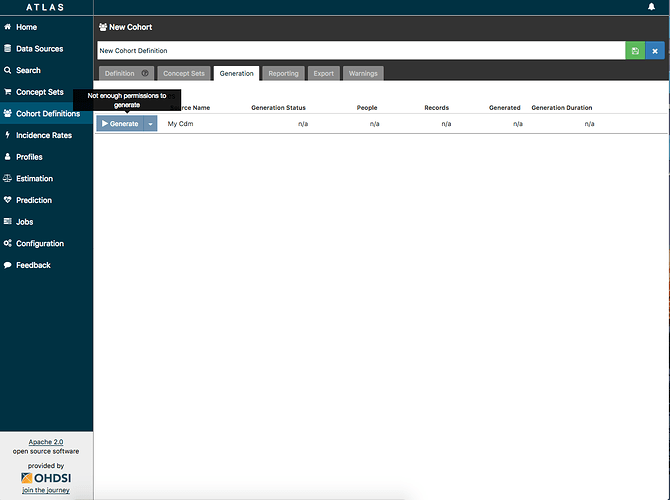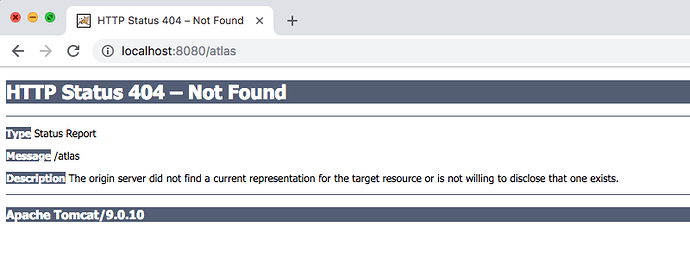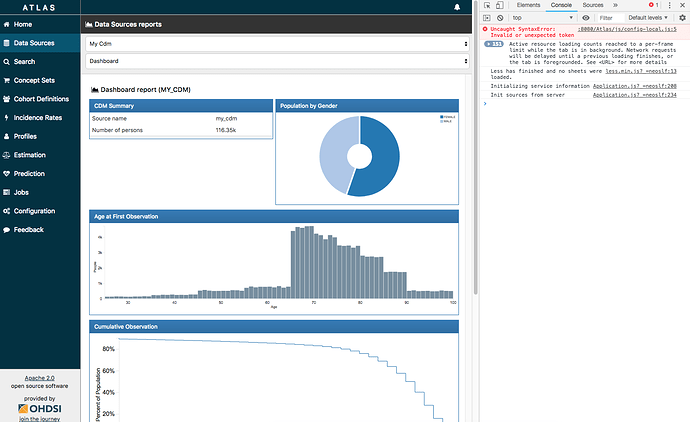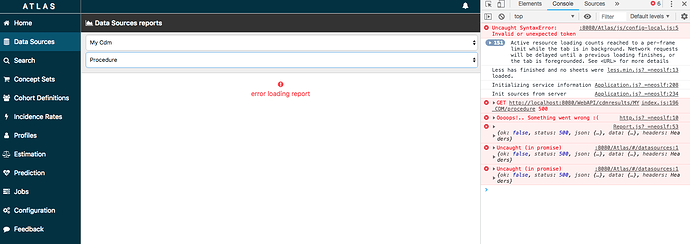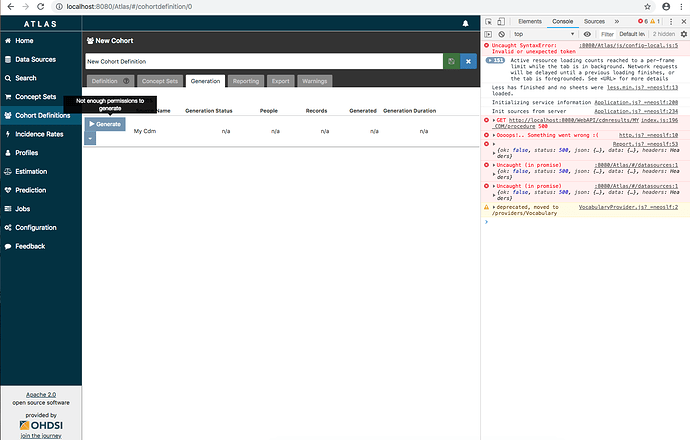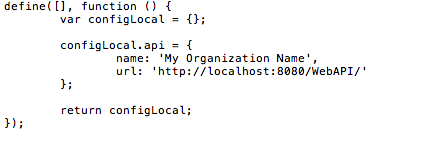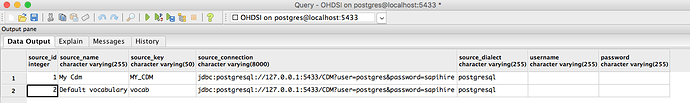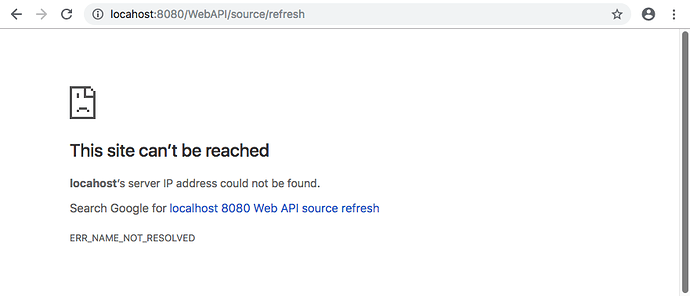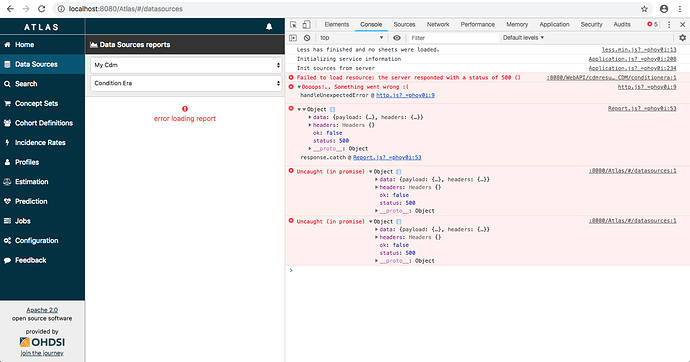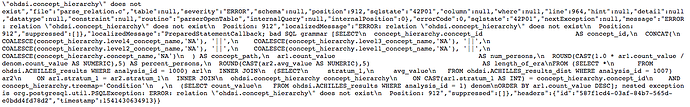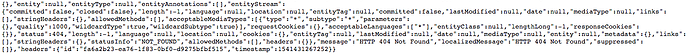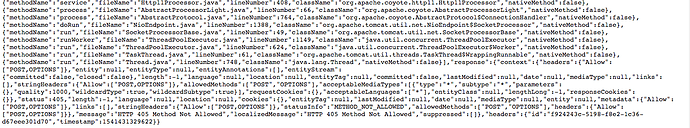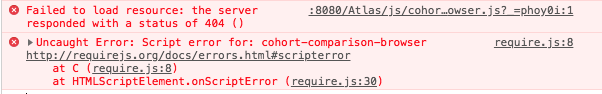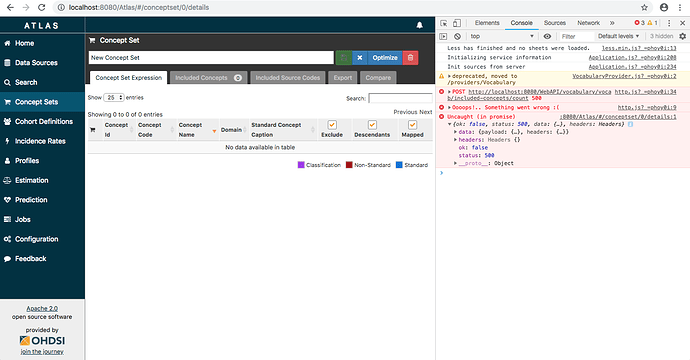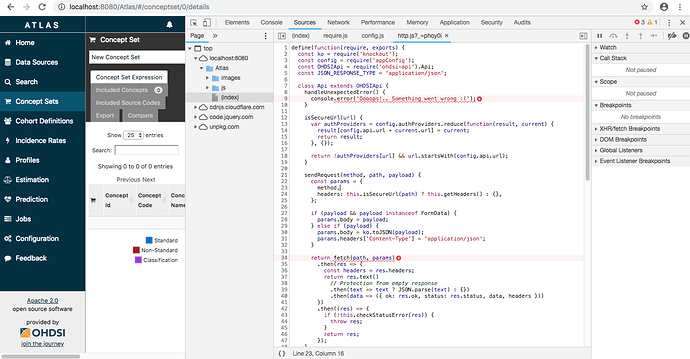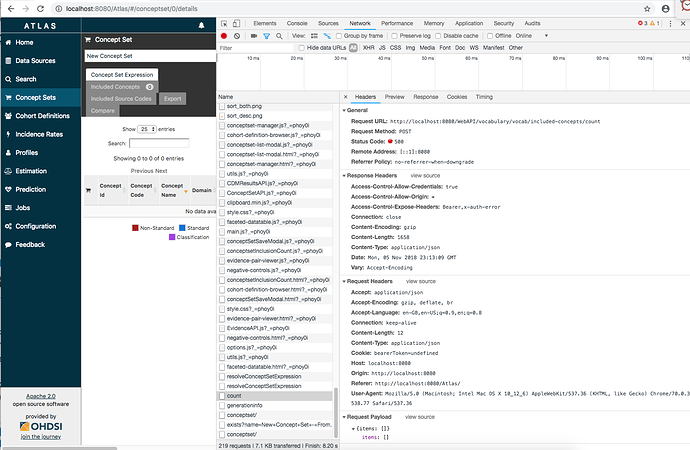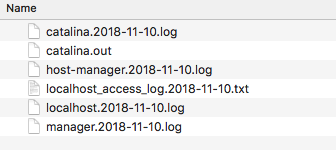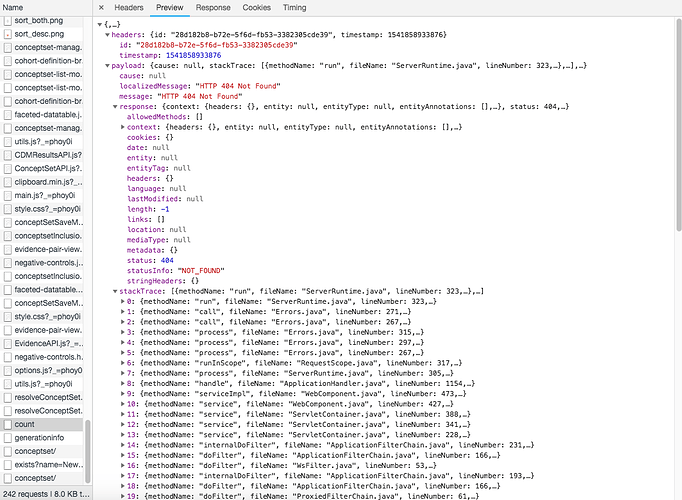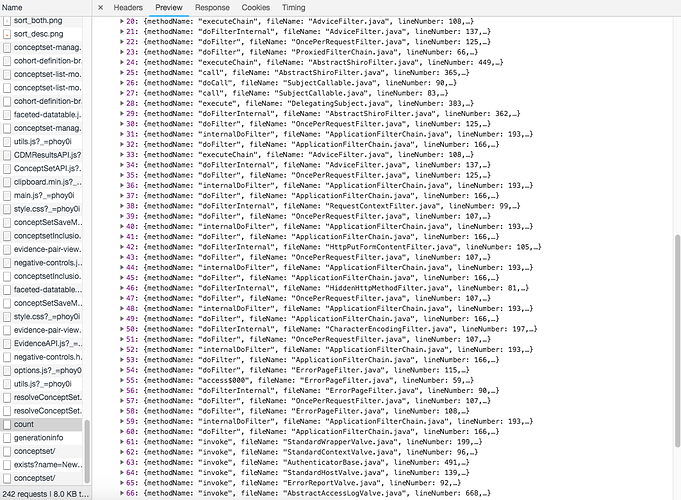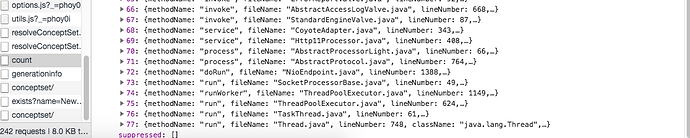Ok, i have done so!
Below is the text under ‘response’
{"payload":{"cause":null,"stackTrace":[{"methodName":"run","fileName":"ServerRuntime.java","lineNumber":323,"className":"org.glassfish.jersey.server.ServerRuntime$2","nativeMethod":false},{"methodName":"call","fileName":"Errors.java","lineNumber":271,"className":"org.glassfish.jersey.internal.Errors$1","nativeMethod":false},{"methodName":"call","fileName":"Errors.java","lineNumber":267,"className":"org.glassfish.jersey.internal.Errors$1","nativeMethod":false},{"methodName":"process","fileName":"Errors.java","lineNumber":315,"className":"org.glassfish.jersey.internal.Errors","nativeMethod":false},{"methodName":"process","fileName":"Errors.java","lineNumber":297,"className":"org.glassfish.jersey.internal.Errors","nativeMethod":false},{"methodName":"process","fileName":"Errors.java","lineNumber":267,"className":"org.glassfish.jersey.internal.Errors","nativeMethod":false},{"methodName":"runInScope","fileName":"RequestScope.java","lineNumber":317,"className":"org.glassfish.jersey.process.internal.RequestScope","nativeMethod":false},{"methodName":"process","fileName":"ServerRuntime.java","lineNumber":305,"className":"org.glassfish.jersey.server.ServerRuntime","nativeMethod":false},{"methodName":"handle","fileName":"ApplicationHandler.java","lineNumber":1154,"className":"org.glassfish.jersey.server.ApplicationHandler","nativeMethod":false},{"methodName":"serviceImpl","fileName":"WebComponent.java","lineNumber":473,"className":"org.glassfish.jersey.servlet.WebComponent","nativeMethod":false},{"methodName":"service","fileName":"WebComponent.java","lineNumber":427,"className":"org.glassfish.jersey.servlet.WebComponent","nativeMethod":false},{"methodName":"service","fileName":"ServletContainer.java","lineNumber":388,"className":"org.glassfish.jersey.servlet.ServletContainer","nativeMethod":false},{"methodName":"service","fileName":"ServletContainer.java","lineNumber":341,"className":"org.glassfish.jersey.servlet.ServletContainer","nativeMethod":false},{"methodName":"service","fileName":"ServletContainer.java","lineNumber":228,"className":"org.glassfish.jersey.servlet.ServletContainer","nativeMethod":false},{"methodName":"internalDoFilter","fileName":"ApplicationFilterChain.java","lineNumber":231,"className":"org.apache.catalina.core.ApplicationFilterChain","nativeMethod":false},{"methodName":"doFilter","fileName":"ApplicationFilterChain.java","lineNumber":166,"className":"org.apache.catalina.core.ApplicationFilterChain","nativeMethod":false},{"methodName":"doFilter","fileName":"WsFilter.java","lineNumber":53,"className":"org.apache.tomcat.websocket.server.WsFilter","nativeMethod":false},{"methodName":"internalDoFilter","fileName":"ApplicationFilterChain.java","lineNumber":193,"className":"org.apache.catalina.core.ApplicationFilterChain","nativeMethod":false},{"methodName":"doFilter","fileName":"ApplicationFilterChain.java","lineNumber":166,"className":"org.apache.catalina.core.ApplicationFilterChain","nativeMethod":false},{"methodName":"doFilter","fileName":"ProxiedFilterChain.java","lineNumber":61,"className":"org.apache.shiro.web.servlet.ProxiedFilterChain","nativeMethod":false},{"methodName":"executeChain","fileName":"AdviceFilter.java","lineNumber":108,"className":"org.apache.shiro.web.servlet.AdviceFilter","nativeMethod":false},{"methodName":"doFilterInternal","fileName":"AdviceFilter.java","lineNumber":137,"className":"org.apache.shiro.web.servlet.AdviceFilter","nativeMethod":false},{"methodName":"doFilter","fileName":"OncePerRequestFilter.java","lineNumber":125,"className":"org.apache.shiro.web.servlet.OncePerRequestFilter","nativeMethod":false},{"methodName":"doFilter","fileName":"ProxiedFilterChain.java","lineNumber":66,"className":"org.apache.shiro.web.servlet.ProxiedFilterChain","nativeMethod":false},{"methodName":"executeChain","fileName":"AbstractShiroFilter.java","lineNumber":449,"className":"org.apache.shiro.web.servlet.AbstractShiroFilter","nativeMethod":false},{"methodName":"call","fileName":"AbstractShiroFilter.java","lineNumber":365,"className":"org.apache.shiro.web.servlet.AbstractShiroFilter$1","nativeMethod":false},{"methodName":"doCall","fileName":"SubjectCallable.java","lineNumber":90,"className":"org.apache.shiro.subject.support.SubjectCallable","nativeMethod":false},{"methodName":"call","fileName":"SubjectCallable.java","lineNumber":83,"className":"org.apache.shiro.subject.support.SubjectCallable","nativeMethod":false},{"methodName":"execute","fileName":"DelegatingSubject.java","lineNumber":383,"className":"org.apache.shiro.subject.support.DelegatingSubject","nativeMethod":false},{"methodName":"doFilterInternal","fileName":"AbstractShiroFilter.java","lineNumber":362,"className":"org.apache.shiro.web.servlet.AbstractShiroFilter","nativeMethod":false},{"methodName":"doFilter","fileName":"OncePerRequestFilter.java","lineNumber":125,"className":"org.apache.shiro.web.servlet.OncePerRequestFilter","nativeMethod":false},{"methodName":"internalDoFilter","fileName":"ApplicationFilterChain.java","lineNumber":193,"className":"org.apache.catalina.core.ApplicationFilterChain","nativeMethod":false},{"methodName":"doFilter","fileName":"ApplicationFilterChain.java","lineNumber":166,"className":"org.apache.catalina.core.ApplicationFilterChain","nativeMethod":false},{"methodName":"executeChain","fileName":"AdviceFilter.java","lineNumber":108,"className":"org.apache.shiro.web.servlet.AdviceFilter","nativeMethod":false},{"methodName":"doFilterInternal","fileName":"AdviceFilter.java","lineNumber":137,"className":"org.apache.shiro.web.servlet.AdviceFilter","nativeMethod":false},{"methodName":"doFilter","fileName":"OncePerRequestFilter.java","lineNumber":125,"className":"org.apache.shiro.web.servlet.OncePerRequestFilter","nativeMethod":false},{"methodName":"internalDoFilter","fileName":"ApplicationFilterChain.java","lineNumber":193,"className":"org.apache.catalina.core.ApplicationFilterChain","nativeMethod":false},{"methodName":"doFilter","fileName":"ApplicationFilterChain.java","lineNumber":166,"className":"org.apache.catalina.core.ApplicationFilterChain","nativeMethod":false},{"methodName":"doFilterInternal","fileName":"RequestContextFilter.java","lineNumber":99,"className":"org.springframework.web.filter.RequestContextFilter","nativeMethod":false},{"methodName":"doFilter","fileName":"OncePerRequestFilter.java","lineNumber":107,"className":"org.springframework.web.filter.OncePerRequestFilter","nativeMethod":false},{"methodName":"internalDoFilter","fileName":"ApplicationFilterChain.java","lineNumber":193,"className":"org.apache.catalina.core.ApplicationFilterChain","nativeMethod":false},{"methodName":"doFilter","fileName":"ApplicationFilterChain.java","lineNumber":166,"className":"org.apache.catalina.core.ApplicationFilterChain","nativeMethod":false},{"methodName":"doFilterInternal","fileName":"HttpPutFormContentFilter.java","lineNumber":105,"className":"org.springframework.web.filter.HttpPutFormContentFilter","nativeMethod":false},{"methodName":"doFilter","fileName":"OncePerRequestFilter.java","lineNumber":107,"className":"org.springframework.web.filter.OncePerRequestFilter","nativeMethod":false},{"methodName":"internalDoFilter","fileName":"ApplicationFilterChain.java","lineNumber":193,"className":"org.apache.catalina.core.ApplicationFilterChain","nativeMethod":false},{"methodName":"doFilter","fileName":"ApplicationFilterChain.java","lineNumber":166,"className":"org.apache.catalina.core.ApplicationFilterChain","nativeMethod":false},{"methodName":"doFilterInternal","fileName":"HiddenHttpMethodFilter.java","lineNumber":81,"className":"org.springframework.web.filter.HiddenHttpMethodFilter","nativeMethod":false},{"methodName":"doFilter","fileName":"OncePerRequestFilter.java","lineNumber":107,"className":"org.springframework.web.filter.OncePerRequestFilter","nativeMethod":false},{"methodName":"internalDoFilter","fileName":"ApplicationFilterChain.java","lineNumber":193,"className":"org.apache.catalina.core.ApplicationFilterChain","nativeMethod":false},{"methodName":"doFilter","fileName":"ApplicationFilterChain.java","lineNumber":166,"className":"org.apache.catalina.core.ApplicationFilterChain","nativeMethod":false},{"methodName":"doFilterInternal","fileName":"CharacterEncodingFilter.java","lineNumber":197,"className":"org.springframework.web.filter.CharacterEncodingFilter","nativeMethod":false},{"methodName":"doFilter","fileName":"OncePerRequestFilter.java","lineNumber":107,"className":"org.springframework.web.filter.OncePerRequestFilter","nativeMethod":false},{"methodName":"internalDoFilter","fileName":"ApplicationFilterChain.java","lineNumber":193,"className":"org.apache.catalina.core.ApplicationFilterChain","nativeMethod":false},{"methodName":"doFilter","fileName":"ApplicationFilterChain.java","lineNumber":166,"className":"org.apache.catalina.core.ApplicationFilterChain","nativeMethod":false},{"methodName":"doFilter","fileName":"ErrorPageFilter.java","lineNumber":115,"className":"org.springframework.boot.web.support.ErrorPageFilter","nativeMethod":false},{"methodName":"access$000","fileName":"ErrorPageFilter.java","lineNumber":59,"className":"org.springframework.boot.web.support.ErrorPageFilter","nativeMethod":false},{"methodName":"doFilterInternal","fileName":"ErrorPageFilter.java","lineNumber":90,"className":"org.springframework.boot.web.support.ErrorPageFilter$1","nativeMethod":false},{"methodName":"doFilter","fileName":"OncePerRequestFilter.java","lineNumber":107,"className":"org.springframework.web.filter.OncePerRequestFilter","nativeMethod":false},{"methodName":"doFilter","fileName":"ErrorPageFilter.java","lineNumber":108,"className":"org.springframework.boot.web.support.ErrorPageFilter","nativeMethod":false},{"methodName":"internalDoFilter","fileName":"ApplicationFilterChain.java","lineNumber":193,"className":"org.apache.catalina.core.ApplicationFilterChain","nativeMethod":false},{"methodName":"doFilter","fileName":"ApplicationFilterChain.java","lineNumber":166,"className":"org.apache.catalina.core.ApplicationFilterChain","nativeMethod":false},{"methodName":"invoke","fileName":"StandardWrapperValve.java","lineNumber":199,"className":"org.apache.catalina.core.StandardWrapperValve","nativeMethod":false},{"methodName":"invoke","fileName":"StandardContextValve.java","lineNumber":96,"className":"org.apache.catalina.core.StandardContextValve","nativeMethod":false},{"methodName":"invoke","fileName":"AuthenticatorBase.java","lineNumber":491,"className":"org.apache.catalina.authenticator.AuthenticatorBase","nativeMethod":false},{"methodName":"invoke","fileName":"StandardHostValve.java","lineNumber":139,"className":"org.apache.catalina.core.StandardHostValve","nativeMethod":false},{"methodName":"invoke","fileName":"ErrorReportValve.java","lineNumber":92,"className":"org.apache.catalina.valves.ErrorReportValve","nativeMethod":false},{"methodName":"invoke","fileName":"AbstractAccessLogValve.java","lineNumber":668,"className":"org.apache.catalina.valves.AbstractAccessLogValve","nativeMethod":false},{"methodName":"invoke","fileName":"StandardEngineValve.java","lineNumber":87,"className":"org.apache.catalina.core.StandardEngineValve","nativeMethod":false},{"methodName":"service","fileName":"CoyoteAdapter.java","lineNumber":343,"className":"org.apache.catalina.connector.CoyoteAdapter","nativeMethod":false},{"methodName":"service","fileName":"Http11Processor.java","lineNumber":408,"className":"org.apache.coyote.http11.Http11Processor","nativeMethod":false},{"methodName":"process","fileName":"AbstractProcessorLight.java","lineNumber":66,"className":"org.apache.coyote.AbstractProcessorLight","nativeMethod":false},{"methodName":"process","fileName":"AbstractProtocol.java","lineNumber":764,"className":"org.apache.coyote.AbstractProtocol$ConnectionHandler","nativeMethod":false},{"methodName":"doRun","fileName":"NioEndpoint.java","lineNumber":1388,"className":"org.apache.tomcat.util.net.NioEndpoint$SocketProcessor","nativeMethod":false},{"methodName":"run","fileName":"SocketProcessorBase.java","lineNumber":49,"className":"org.apache.tomcat.util.net.SocketProcessorBase","nativeMethod":false},{"methodName":"runWorker","fileName":"ThreadPoolExecutor.java","lineNumber":1149,"className":"java.util.concurrent.ThreadPoolExecutor","nativeMethod":false},{"methodName":"run","fileName":"ThreadPoolExecutor.java","lineNumber":624,"className":"java.util.concurrent.ThreadPoolExecutor$Worker","nativeMethod":false},{"methodName":"run","fileName":"TaskThread.java","lineNumber":61,"className":"org.apache.tomcat.util.threads.TaskThread$WrappingRunnable","nativeMethod":false},{"methodName":"run","fileName":"Thread.java","lineNumber":748,"className":"java.lang.Thread","nativeMethod":false}],"response":{"context":{"headers":{},"entity":null,"entityType":null,"entityAnnotations":[],"entityStream":{"committed":false,"closed":false},"length":-1,"language":null,"location":null,"links":[],"responseCookies":{},"acceptableLanguages":["*"],"entityClass":null,"lengthLong":-1,"requestCookies":{},"committed":false,"mediaType":null,"lastModified":null,"date":null,"allowedMethods":[],"stringHeaders":{},"entityTag":null,"acceptableMediaTypes":[{"type":"*","subtype":"*","parameters":{},"quality":1000,"wildcardType":true,"wildcardSubtype":true}]},"status":404,"length":-1,"language":null,"location":null,"metadata":{},"links":[],"cookies":{},"entity":null,"mediaType":null,"lastModified":null,"date":null,"allowedMethods":[],"stringHeaders":{},"statusInfo":"NOT_FOUND","entityTag":null,"headers":{}},"message":"HTTP 404 Not Found","localizedMessage":"HTTP 404 Not Found","suppressed":[]},"headers":{"id":"35ee1841-5fbe-3c00-cb33-685984aa1a2a","timestamp":1541492723531}}
Well…I went to the tomcat folder and couldn’t find a java folder… sorry is that how I should be accessing the tomcat/java server logs? Thanks!