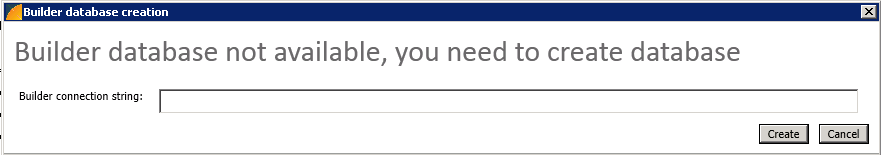Hi,
I’m trying to run the ETL-CMDBuilder to process data in Truven format. But I got confused about the configuration and steps. Based on my understanding, I need to place the Truven data in the sql server; I need to place the vocabulary in sql server as well, right? Then I need to config the ‘buildermanager.exe.config’ like this:
add name="Source" connectionString="Driver={SQL Server Native Client 11.0};Server=localhost;Database=VOCAB_DB_NAME;Uid=zachary;Pwd=;"
add name="Destination" connectionString="Driver={SQL Server Native Client 11.0};Server=localhost;Database=VOCAB_DB_NAME;Uid=zachary;Pwd=;"
add name="Vocabulary" connectionString="Driver={SQL Server Native Client 11.0};Server=localhost;Database=VOCAB_DB_NAME;Uid=zachary;Pwd=;"
add name="Builder" connectionString="Data Source=;Initial Catalog=;User Id=zachary;Password=;Connection Timeout=0;"
add name="APS" connectionString=""
Is the configuration correct? What will be the next steps?
Thank you very much!