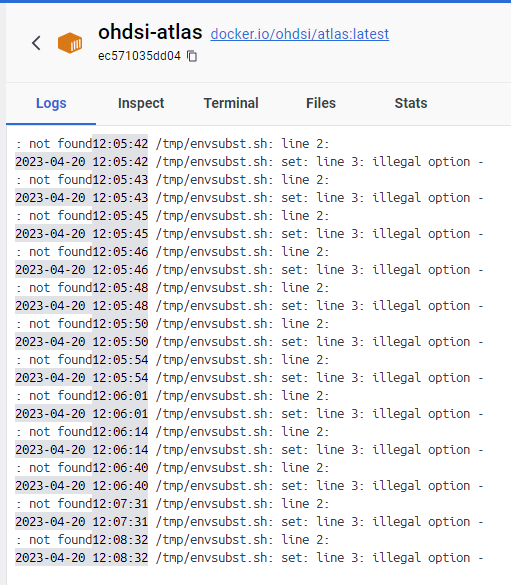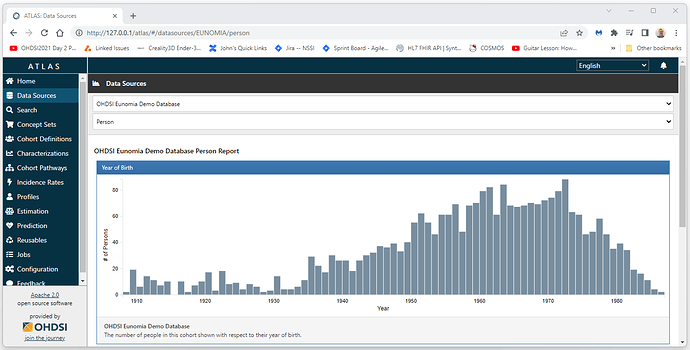Perhaps a windows specific issue? I’ve seen mention of Docker limitations in Windows. I’m going to try to replicate it.
Thanks for the quick response @Ajit_Londhe !
I cleared out my Docker instance and tried again but I’m still getting the same errors.
Before starting my instance looked like this.
PS C:\Users\gresh> docker images -a
REPOSITORY TAG IMAGE ID CREATED SIZE
PS C:\Users\gresh> docker ps -a
CONTAINER ID IMAGE COMMAND CREATED STATUS PORTS NAMES
PS C:\Users\gresh> docker volume ls
DRIVER VOLUME NAME
PS C:\Users\gresh>
However, I was able to catch some errors in the top-leve broadsea log. This seems to be the first one (but some may have scrolled out of the buffer, I’m not sure). The entire log is attached.
stack-trace.txt (98.9 KB)
2023-04-20 15:10:58 traefik | time="2023-04-20T19:10:58Z" level=info msg="Starting provider *acme.ChallengeTLSALPN"
2023-04-20 15:10:58 traefik | time="2023-04-20T19:10:58Z" level=error msg="Error while creating certificate store: failed to load X509 key pair: tls: failed to find any PEM data in certificate input" tlsStoreName=default
2023-04-20 15:11:00 traefik | time="2023-04-20T19:11:00Z" level=error msg="service \"ohdsi-atlas-from-image-broadsea\" error: unable to find the IP address for the container \"/ohdsi-atlas\": the server is ignored" container=ohdsi-atlas-from-image-broadsea-bc4b941d6d16d7b9834f27ed1843dce10db9b438a1745c7f692e6239affc5703 providerName=docker
Thanks again for all of your help!
This looks like a port conflict. Can you check if you have any other web server running? Like IIS? (Port 80)
1 Like
That is expected, when you don’t have a valid SSL cert, totally fine. But the error message seemed to indicate an issue with using env variable substitution shell scripts that we use for preparing the atlas config-local.js and the splash page.
Good news, I can replicate it on Windows, @greshje.gmail. I’ll review it and hopefully we can resolve it for the DevCon session tomorrow.
1 Like
Thank you so much Ajit and Sanjay!!!
@Sanjay_Udoshi: I ran netstat and I have lots of ports there (about 170, that seems like alot?). However, the lowest port number that shows up there is 4970.
I did have Postgres running as a service outside of Docker on port 5432 but I shut it down and retried to launch Broadsea and got the same error.
Thanks again for all of the help!
Looks like a line ending issue with the shell scripts. In windows, these by default get pulled down from git as CRLF instead of LF, so it throws the errors you saw.
Can you try this branch? https://github.com/OHDSI/Broadsea/tree/issue-67
Try to put it in a different folder path.
Still getting the same error. Output is attached.
Did I get the right branch/version. I cloned/checked out like this:
Microsoft Windows [Version 10.0.22621.1555]
(c) Microsoft Corporation. All rights reserved.
C:\Users\gresh>CD \
C:\>CD _YES
C:\_YES>CD workspace
C:\_YES\workspace>git clone https://github.com/OHDSI/Broadsea
Cloning into 'Broadsea'...
remote: Enumerating objects: 492, done.
remote: Counting objects: 100% (123/123), done.
remote: Compressing objects: 100% (65/65), done.
remote: Total 492 (delta 81), reused 82 (delta 54), pack-reused 369
Receiving objects: 100% (492/492), 36.90 MiB | 21.55 MiB/s, done.
Resolving deltas: 100% (215/215), done.
C:\_YES\workspace>cd Broadsea
C:\_YES\workspace\Broadsea>git checkout issue-67
Switched to a new branch 'issue-67'
Branch 'issue-67' set up to track remote branch 'issue-67' from 'origin'.
C:\_YES\workspace\Broadsea>where-am-i-really
------
Cloned from:
https://github.com/OHDSI/Broadsea
------
------
Branch: issue-67
Date: 2023-04-20 14:16:31 -0700
SHA: 56cca5cddcf1fbd066927db5e7e4dc5a389b8666
------
Done.
C:\_YES\workspace\Broadsea>
Let me see if I can fix it with my autocrlf settings on my local git client…
Can you run this in the folder?
git add --renormalize .
Before or after clone/checkout?
I’m thinking it would have to be after as the folder doesn’t exist before.
My autocrlf is currently set to true. Let me try setting it to false and cloning again.
C:\_YES\workspace\Broadsea>git config --get core.autocrlf
true
Huzzah!!!
I did this and then cloned from the main branch (git clone GitHub - OHDSI/Broadsea: Broadsea deploys the core OHDSI technology stack (Atlas & R Hades), using cross-platform Docker container technology.)
C:\_YES\workspace\Broadsea>git config --global core.autocrlf false
C:\_YES\workspace\Broadsea>git config --get core.autocrlf
false
…and now it works! It truely is a thing of beauty.
2 Likes
Nice! I do think the .gitattributes file isn’t quite working perfectly to ensure the shell script line endings aren’t changed to CRLF. Perhaps someone at DevCon has a solution…
2 Likes