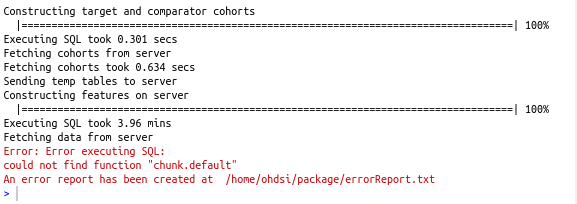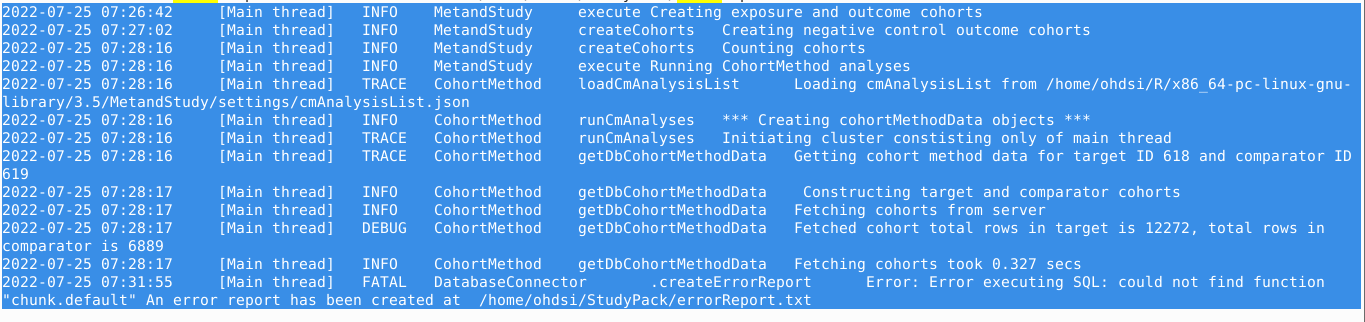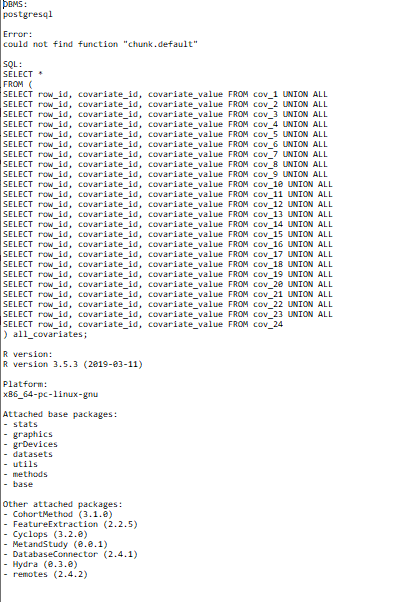While running the Atlas R study package I have been encountering an error at the execute function while fetching the data from the server – (error executing sql: could not find function “chunk.default”).
Tried to search for an similar possible error in the forum but seems it is a new one.
How can i resolve this error? Thank you in advance
Please find the detailed error report in the below screenshot.