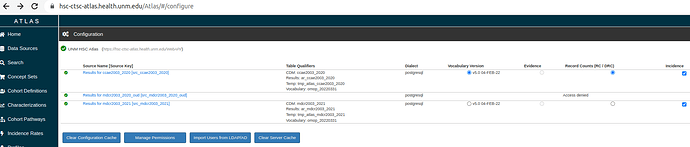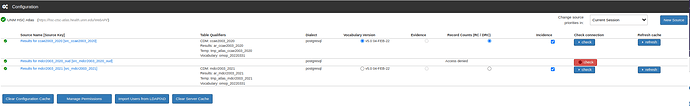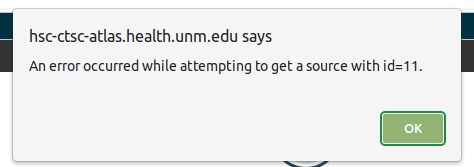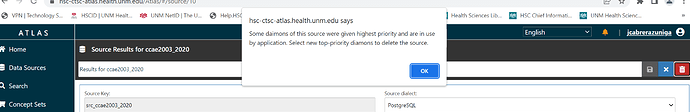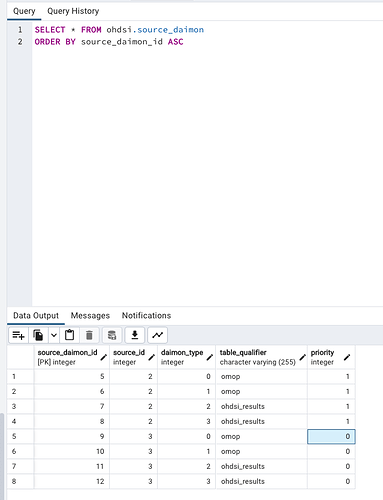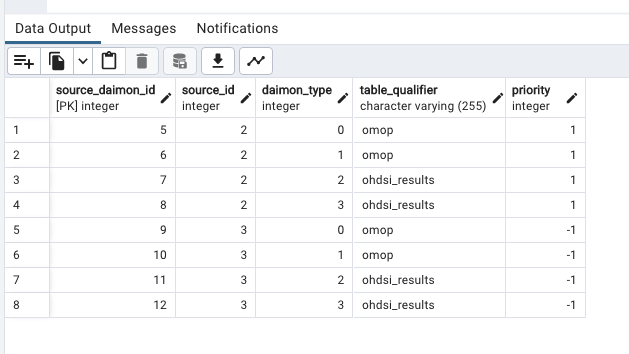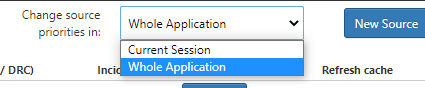I have a list of sources and there is one I want to delete:
I tried deleting all entries at webapi.source and webapi.source_daimon to have:
ohdsi=> select * from webapi.source_daimon;
ohdsi=> select source_id, source_name, source_key, source_dialect from webapi.source;
Yet, theResults for mdcr2003_2020_oud [src_mdcr2003_2020_oud] "
Thanks
Have you run /source/refresh endpoint?
Also, I find it best not to delete entries but rather to invalidate them. Use the source.deleted_date field to do this.
I can not see the refresh button anymore:
I also cleared caches but… that " Results for mdcr2003_2020_oud [src_mdcr2003_2020_oud] " still persist.
First grant yourself permission to it. Then click on the source name and then click on the trash can button to “delete” it. This just keeps the entry in the source table, but updates the “deleted_date” field.
After this, clear config cache.
I gave me the permission, clicked on the problematic source and I got the message:
hmmmm
Ah, cause the record is gone. Can you restart your WebAPI instance?
Just did and worked!
Thanks
Yep, next time you want to remove a source, just use the GUI method (the trash can icon). This will cleanly remove it from everyone’s view in Atlas. The records remain, but the deleted_date field value means it’s not in Atlas.
1 Like
However when I try to delete a source as you indicated I get a message I do not understand and the deletion does not proceed:
Any suggestions, please?
Thanks
It is telling you that you have set up daimon priority to be > 0 on one of the daimon’s of the source. The priority is used to determine which source should be used by default in the application.
To work around this, update the sources to change the priority to zero on the source you want. then change a different source to have priority 1. You should then be able to delete the original source.
Hi
Thanks
Dillo
March 18, 2023, 1:43am
12
Here is an example where source_id = 3 is to be deleted. Change the priority column to 0 for all its daimons
Then return to the page and you’ll get a confirmation dialog to delete after clicking the trash can.
Unfortunately, I don’t see an obvious way to alter the priorities through the Atlas GUI.
Dillo
March 18, 2023, 1:48am
13
After deletion, the deleted date field in the source table will be populated, and the source_daimon priority will change to -1
I’m having trouble on my system so I was unable to verify the steps ont he UI, thank you for checking.
I think we need to request the feature to assign priorities to the daimon.
I think I found it: at the top of the configuration screen, you have this dropdown:
If you select ‘Whole Application’ that will update the daimon priority when you change the radio button under the ‘Vocabulary Version’ column.
I tried changing to Whole Application but I still get that error message. Also:
ohdsi=> select * from webapi.source_daimon;
ohdsi=>
This shows all my priorities are 0 and this makes me wonder what to do as I still get the "Some daimons … " message.
Thanks