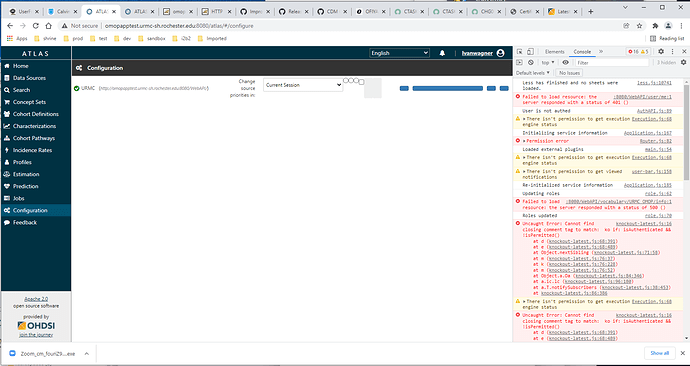We can log into atlas using Active Directory, but when we go to configuration we get blue buttons without labels. Do you know what causes this ?
Hmm odd. One thing to verify – is that vocabulary database truly available? Credentials are correct?
According to the error, it’s saying that there’s an if binding that doesn’t have a matching close tag. In the HTML template you might see something like:
<div data-bind="css: classes(), visible: !isAuthenticated || !isPermitted()">
<!-- ko if: isAuthenticated && !isPermitted() -->
<forbidden />
<!-- /ko -->
<!-- ko ifnot: isAuthenticated -->
<unauthenticated />
<!-- /ko -->
</div>
(This is from the ac-access-denied component).
Are you working off of a modified branch that may have a modification that broke closing tags?
WebAPI 2.10.1.
I believe Atlas is the same version.
Vocabulary database was incorrectly named in source_daimon. We corrected that but are still getting 401 on http://:8080/WebAPI/user/me, even though it’s supposed to be user/login/ad in configLocal.authProviders in config-local.js.
We only have the AD LDAP entry in config-local.js, so why isn’t it using it ?
We’ve also determined that the configuration buttons don’t have labels because there isn’t a style sheet ?
I am not 100% sure, but I seem to recall that the initial load of Atlas will call /user/me and get a 401 because you are not authorized by default (you need to click the sign-in button first).
The buttons not having labels is explained by the UI template error: ‘missing closing tag’. I don’t think that it is a permission problem in that case, but I could be wrong.
http://:8080/WebAPI/source/sources returns a 401.
According to the setup guide this is because ohdsi_app_user does not have permission on relation source. How do I fix that ?