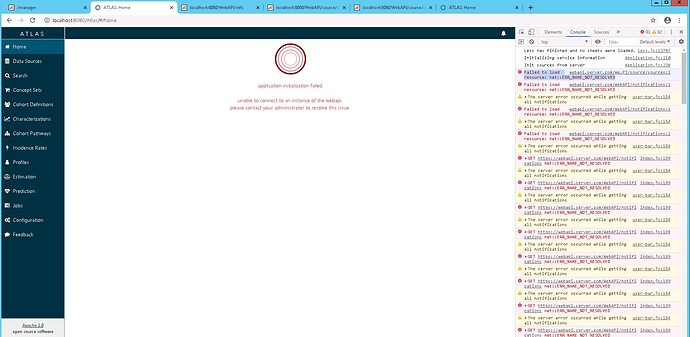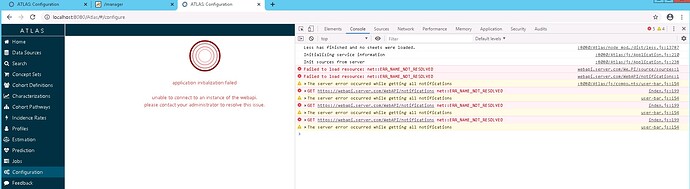Hi all,
I got “application initialization failed” error when I started atlas for the first time following the instructions below:
The error detail is: unable to connect to an instance of the webapi. please contact your administrator to resolve this issue.
I’ve installed webapi successfully. I’m not sure if I did the CDM configuration correctly at the “source and source_daimon table setup” part. Below is the sql I used for setting up the source and source_daimon table. I don’t have cdm and vocab schema in the database. Instead, I use dbo schema.
INSERT INTO dbo.source (source_id, source_name, source_key, source_connection, source_dialect) VALUES
(1, ‘OHDSI’, ‘MY_CDM’, ’ jdbc:sqlserver://10.167.22.22;databaseName=OHDSI;user=ohdsi_app_user; password=app1’, ‘sql server’);
INSERT INTO dbo.source_daimon (source_daimon_id, source_id, daimon_type, table_qualifier, priority) VALUES (1,1,0, ‘dbo’, 0);
INSERT INTO dbo.source_daimon (source_daimon_id, source_id, daimon_type, table_qualifier, priority) VALUES (2,1,1, ‘dbo’, 1);
INSERT INTO dbo.source_daimon (source_daimon_id, source_id, daimon_type, table_qualifier, priority) VALUES (3,1,2, ‘results’, 1);
INSERT INTO dbo.source_daimon (source_daimon_id, source_id, daimon_type, table_qualifier, priority) VALUES (4,1,5, ‘temp’, 0);
The Source_name (‘OHDSI’) is the same as the source_name in the settings.xml file under WebAPI/WebAPIConfig folder. Is the source_key any random name we pick?
Thanks,
MB