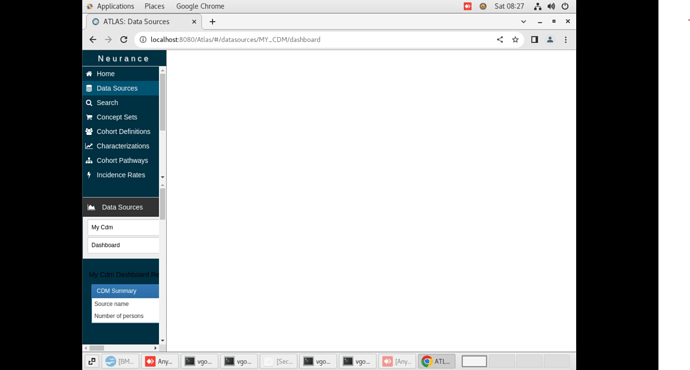I’m working on installing OHDSI Atlas on a client’s computer. I can access the servers on client’s side only through AnyDesk. Here’s my configuration:
AnyDesk version: 7.0.14
OS: Cent OS 7
jdk: 1.8
WebAPI: 2.8
Atlas: 2.8.2
CDM v5.4
Installation was successful and I can run Atlas but the display is messed up. Data sources, dashboard, treemaps that are normally on the right side are now being displayed on the left side. I have attached a screenshot showing the dashboard on the left side. I see this behavior on both firefox and chrome (which I access on the client’s computer through AnyDesk).
Any ideas on how to fix this?
Thanks in advance
Prashanth