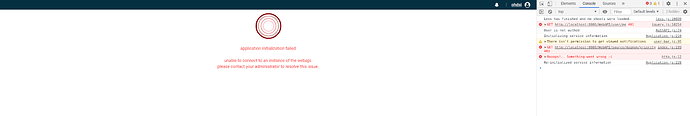Hi OHDSI community,
I’ve been trying to implement Atlas Basic Security for a while now and have an issue.
I’m able to log in as user ‘ohdsi’ (and as any other user) from Atlas but after that the WebAPI starts to show “application initialization failed” error. Before enabling AtlasRegularSecurity in settings.xml file everything works like a charm.
I did seek help from an earlier issue in here, but it did not help.
Before logging I can see the Atlas home page and “Sign in” button. After logging in:
settings.xml file security chunk in WebAPIConfig folder:
<security.provider>AtlasRegularSecurity</security.provider>
<security.origin>*</security.origin>
<security.db.datasource.url>jdbc:postgresql://localhost:5432/Security</security.db.datasource.url>
<security.db.datasource.driverClassName>org.postgresql.Driver</security.db.datasource.driverClassName>
<security.db.datasource.schema>atlas_security</security.db.datasource.schema>
<security.db.datasource.username>ohdsi_app_user</security.db.datasource.username>
<security.db.datasource.password>app1</security.db.datasource.password>
<security.db.datasource.authenticationQuery>select password from ${security.db.datasource.schema}.demo_security where email = ?</security.db.datasource.authenticationQuery>
config-local.js:
define([], function () {
var configLocal = {};
configLocal.userAuthenticationEnabled = true;
configLocal.api = {
name: 'Demo Environment',
url: 'http://localhost:8080/WebAPI/'
};
configLocal.authProviders = [{
"name": "Local Security Test DB",
"url": "user/login/db",
"ajax": true,
"icon": "fa fa-database",
"isUseCredentialsForm": true
}];
return configLocal;
});
Any kind of help would be much appreciated!
Markus