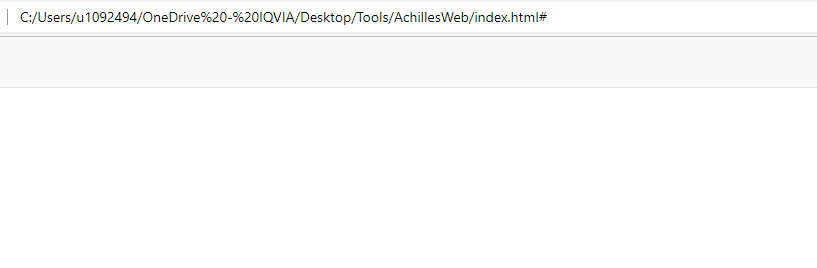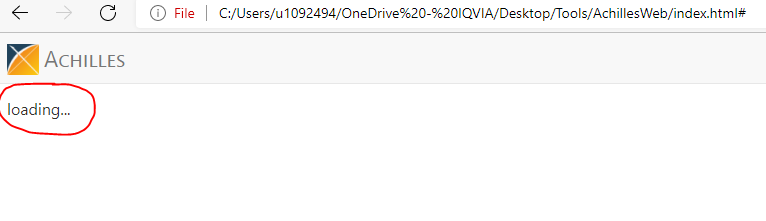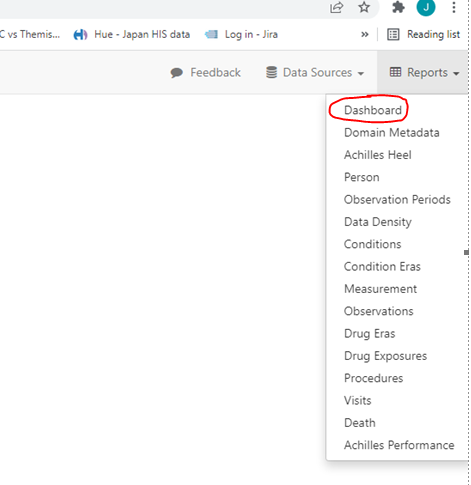Hi All,
I am working on viewing Achilles reports on Browser with exported json files, but I can not get the reports.
I follow the instructions from AchillesWeb Github (create “data” folder and “datasources.json” file). In the last (3rd) step, open ‘index.html’ file but it shows nothing on Browser in the beginning. For a long time later, it shows a interface but no any response when I choose “Dashboard” button. Finally, it shows “loading…”. I don’t what happens or whether my steps are incorrect? I just click on “index.html” file and it opens Browser.
This is the structure in “datasources.json”:
{“datasources”:[{“name”:“My Sample Database”,“folder”:“SAMPLE”,“cdmVersion”:5}]}
Below is the screenshot. Sorry I am new user, I can just post one picture.
Thanks for your help!