-
Can this box be coded to be expandable beyond two lines? We are adding mutliple concepts
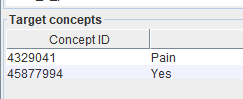
-
Can a Find function be added
You can already have more than two target concepts, but you’ll just have to use the (tiny) scrollbar to the right
Are you saying this situation is so common you would like to see more than two at once? Could you provide an example? Until now it has been very rare that you need to map to more than two concepts.
Yes. I am mapping to more than two.
And is a find function possible?
Could you give a few examples where you find there’s a need to map to more than two concepts?
In the existing code mappings (in the Vocab) 99.3% of source codes map to 1 concept, 0.6% map to 2 concepts. Only 0.1% of codes map to >2 concepts. I’m just saying, this seems like a very unlikely use case (but happy to hear otherwise),
It is probably since I’m trying to cram too much into a given concept vs making a custom table to link the concept.
You’ll want to match each of your codes in USAGI to a single standard code. It’s rare that you’d want to match it to multiple codes. If you did, you’d get multiple records for each. When you export from USAGI, it creates the export in a format that can be imported to the Source_to_concept_map table.
I support the proposed idea of adding a FIND function/button to USAGI, please. Would this be attainable?
Adding this function will leverage the USAGI tool and would be beneficial if one would opt to use USAGI for large dataset vocabulary mapping of a complex text string. With the find button, it would be useful if it would highlight all the possible terms matched and exhaust all terms that a user is looking into in addition to using the filter buttons, query button to check granularity. This function will be beneficial for all the users - new, old, and especially non-technical people with medical knowledge assigned to do the mapping. Looking for your feedback. Thank you.