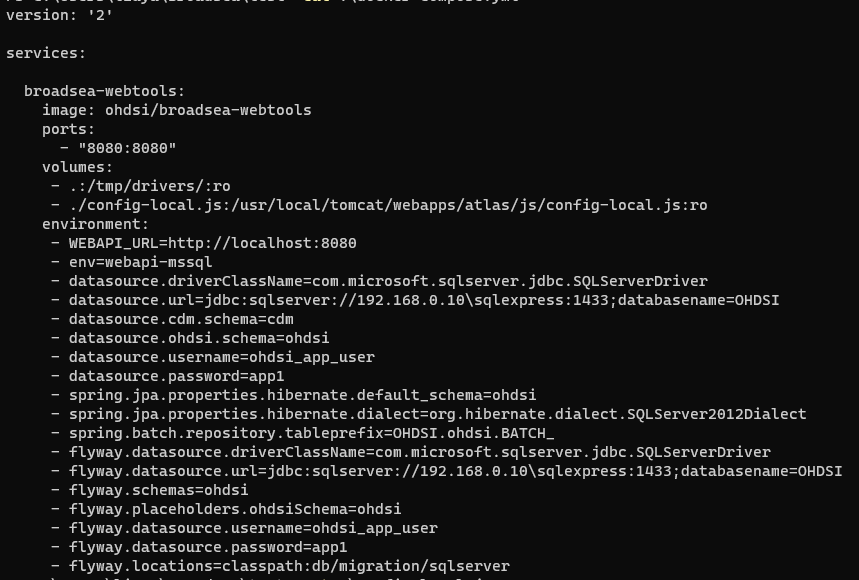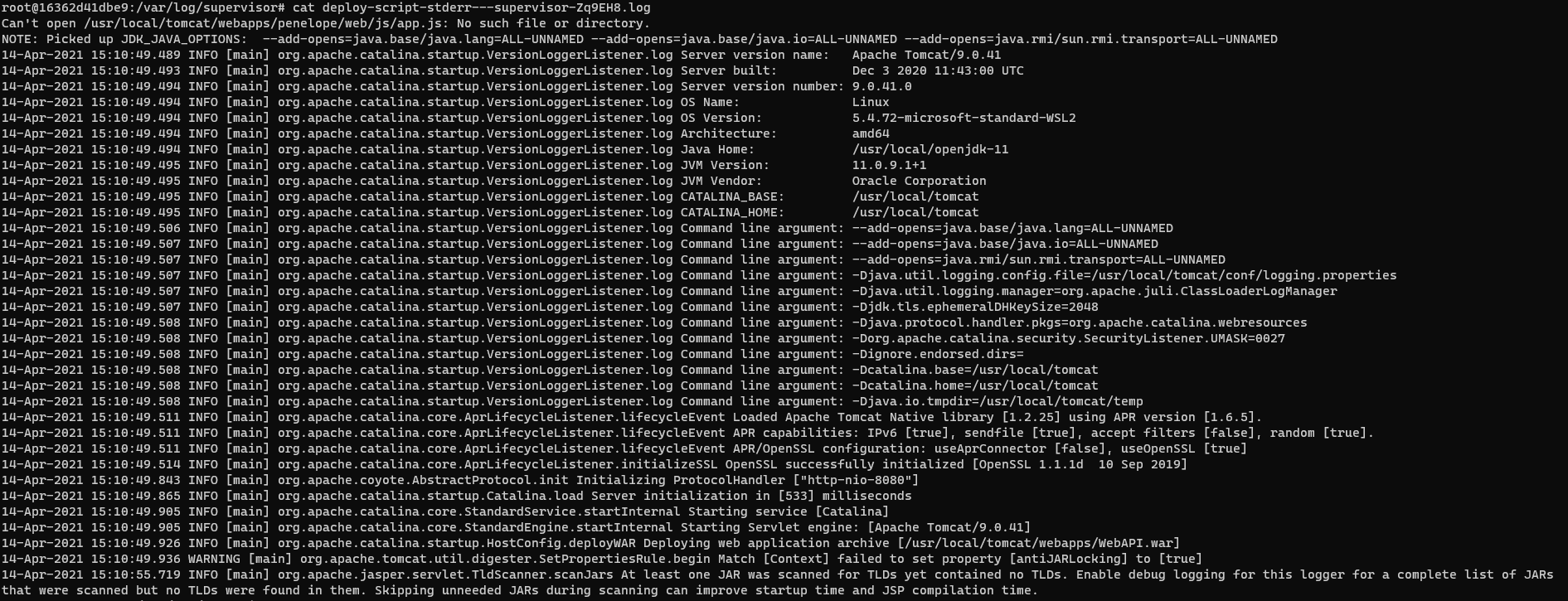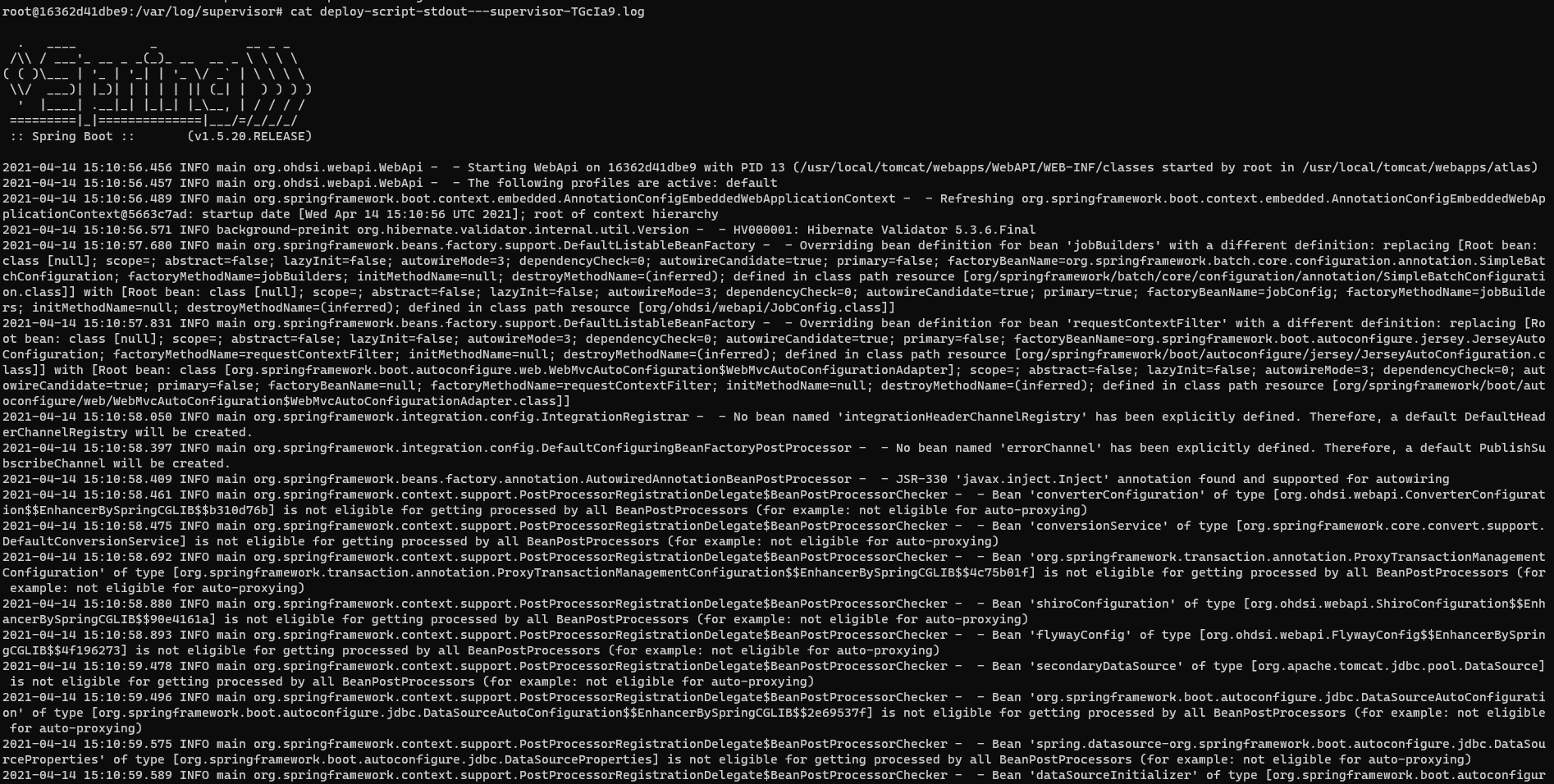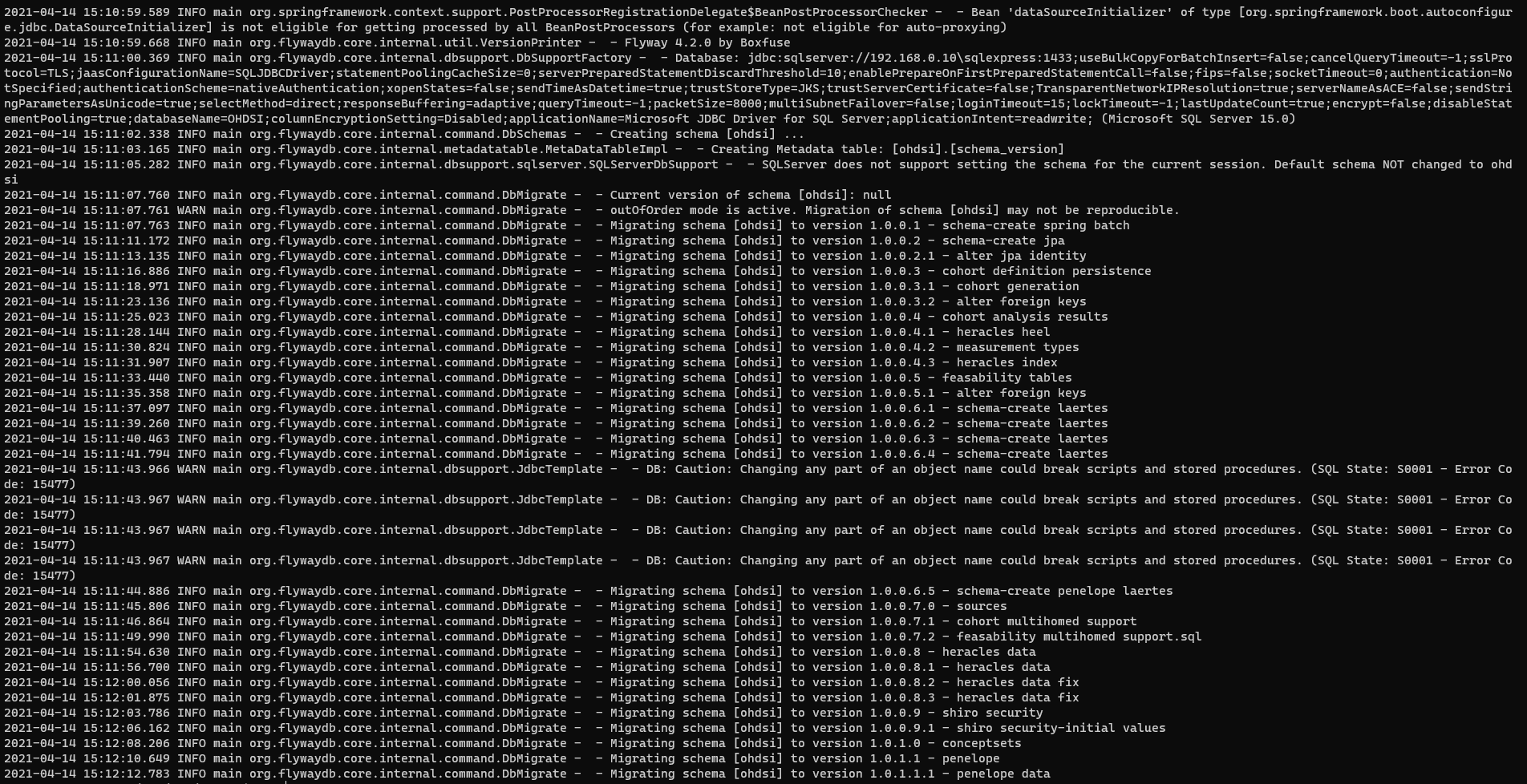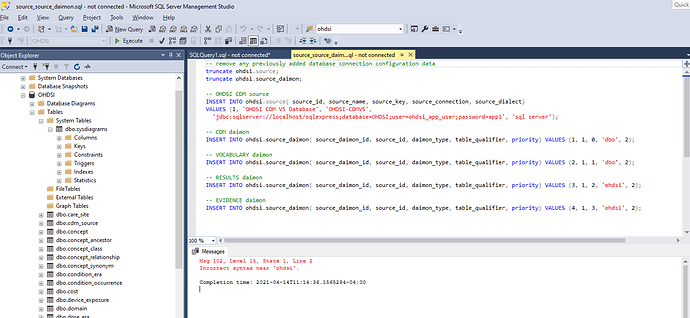I have read Fresh installation using Broadsea (Fresh installation using BroadSea) which is very helpful. I followed the steps there. But I install Broadsea with
- MSSQL server 2019 Express
- Windows 10 Home
- Docker Desktop for Windows
- mssql-jdbc-9.2.1.jre15.jar
- Java version 16
- Common Data Model v6.0 for MSSQL (CommonDataModel/Sql Server at master · OHDSI/CommonDataModel · GitHub)
I have done the followings:
- Set up MSSQL database (SQL Server Setup Guide · OHDSI/WebAPI Wiki · GitHub). I could connect to the database using Microsoft SQL Server Management Studio.
- I ran the ddl.txt (CommonDataModel/Sql Server at master · OHDSI/CommonDataModel · GitHub) in SQL Server Manager Studio, and the OHDSI database now has dbo.* tables, e.g. dbo.care_site.
- Followed the instructions (GitHub - OHDSI/Broadsea: Broadsea deploys the full OHDSI technology stack (R methods library & web tools), using cross-platform Docker container technology.) to modify the docker-compose.yml
4.In Windows Powershell, randocker-compose up -d,docker-compose ps, and thendocker exec -it test_broadsea-webtools_1 bash - In the docker container, here is the stderr file:
Here is the stdout file
Then the ohdsi.source and ohdsi.source_daimon tables were not created. I received the following error when running the source_source_daimon.sql.
How to fix the issue so that the dhsi.source and dhsi.source_daimon table can be created?
Thanks.
Yang