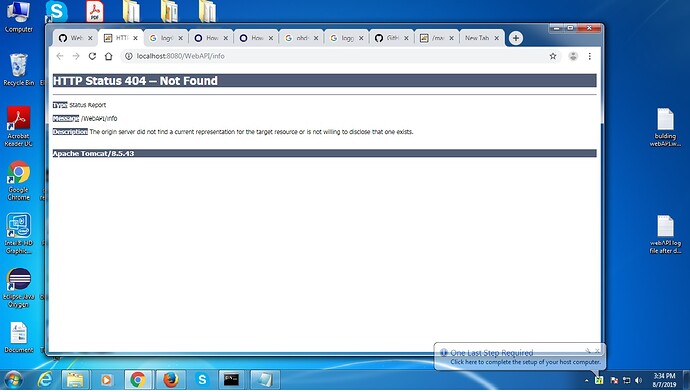Hi i’m trying to install WebAPI and ATLAS for the first time.
When installing some WARNINGS appeared when i execute
C:\Git\OHDSI\WebAPI> mvn clean package -DskipTests -s WebAPIConfig/settings.xml -P {webapi-postgresql}
the following WARNINGS occurs
[INFO] Scanning for projects…
[WARNING]
[WARNING] Some problems were encountered while building the effective model for
org.ohdsi:WebAPI:war:2.8.0-SNAPSHOT
[WARNING] ‘dependencies.dependency.(groupId:artifactId:type:classifier)’ must be
unique: com.odysseusinc:data-source-manager:jar -> version 1.15.0-alpha vs ${ar
achne.version} @ line 720, column 17
[WARNING] ‘repositories.repository.id’ must not contain any of these characters
/:"<>|?* but found / @ line 364, column 11
[WARNING]
[WARNING] It is highly recommended to fix these problems because they threaten t
he stability of your build.
[WARNING]
[WARNING] For this reason, future Maven versions might no longer support buildin
g such malformed projects.
[WARNING]
[INFO]
[INFO] --------------------------< org.ohdsi:WebAPI >--------------------------
[INFO] Building WebAPI 2.8.0-SNAPSHOT
[INFO] --------------------------------[ war ]---------------------------------
[INFO]
[INFO] — maven-clean-plugin:2.5:clean (default-clean) @ WebAPI —
[INFO] Deleting C:\Git\OHDSI\WebAPI\target
[INFO]
[INFO] — maven-resources-plugin:2.6:resources (default-resources) @ WebAPI —
[INFO] Using ‘UTF-8’ encoding to copy filtered resources.
[INFO] Copying 2 resources
[INFO] Copying 1007 resources
[INFO] Copying 1 resource
[INFO] Copying 29 resources
[INFO]
[INFO] — maven-compiler-plugin:2.5.1:compile (default-compile) @ WebAPI —
[INFO] Compiling 798 source files to C:\Git\OHDSI\WebAPI\target\classes
[INFO]
[INFO] — maven-resources-plugin:2.6:testResources (default-testResources) @ We
bAPI —
[INFO] Using ‘UTF-8’ encoding to copy filtered resources.
[INFO] Copying 30 resources
[INFO]
[INFO] — maven-compiler-plugin:2.5.1:testCompile (default-testCompile) @ WebAP
I —
[INFO] Compiling 19 source files to C:\Git\OHDSI\WebAPI\target\test-classes
[INFO]
[INFO] — maven-surefire-plugin:2.18.1:test (default-test) @ WebAPI —
[INFO] Tests are skipped.
[INFO]
[INFO] — maven-failsafe-plugin:2.18.1:integration-test (default) @ WebAPI —
[INFO] Tests are skipped.
[INFO]
[INFO] — maven-war-plugin:2.2:war (default-war) @ WebAPI —
[INFO] Packaging webapp
[INFO] Assembling webapp [WebAPI] in [C:\Git\OHDSI\WebAPI\target\WebAPI]
[INFO] Processing war project
[INFO] Copying webapp resources [C:\Git\OHDSI\WebAPI\src\main\webapp]
[INFO] Webapp assembled in [14028 msecs]
[INFO] Building war: C:\Git\OHDSI\WebAPI\target\WebAPI.war
[INFO] Packaging classes
[INFO] Building jar: C:\Git\OHDSI\WebAPI\target\WebAPI-classes.jar
[INFO]
[INFO] — miredot-plugin:2.1.2:restdoc (default) @ WebAPI —
[WARNING] Rest Framework not explicitly set, using JAX-RS by default.
LATER NEGLECTED THE WARNING AND
STARTED THE TOMCAT AND RUNNED “IN COMMAND PROMPT”
C:\tomcat\bin> catalina.bat run > …\logs\webapi.log 2>&1
DEPLOYED webAPI.war file in TOMCAT/MANAGER
and checked in the webapi.log file and found this message in the last line which is mentioned below..
INFO [http-nio-8080-exec-9] org.apache.catalina.startup.HostConfig.deployWAR Deployment of web application archive [C:\tomcat\webapps\WebAPI.war] has finished in [45,664] ms
I HAVE NOT FIND THE LINE WHICH IS MENTIOND IN THE WEBAPI INSTALLATION GUIDE..
org.ohdsi.webapi.WebApi - - Started WebApi in xx.xxx seconds (JVM running for yy.yy)
currently I’m using
windows 7
jdk 1.8.0_221
apache maven : 3.6.1
apache tomcat : 8.5.43
postgresql 9.6 and also 10.9 in another system
would much appreciate your help!