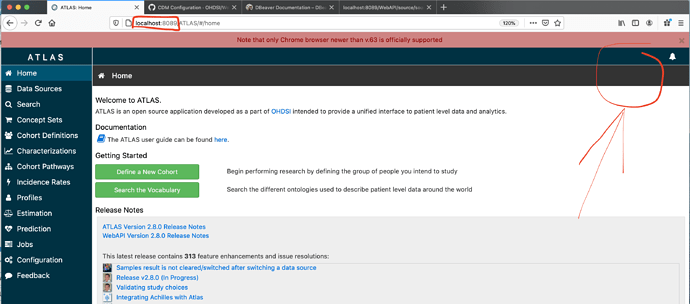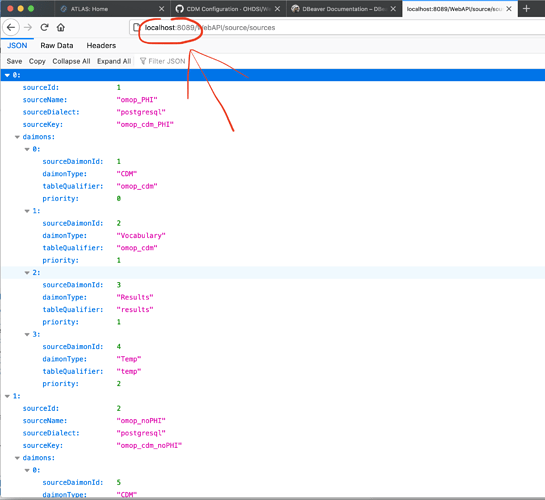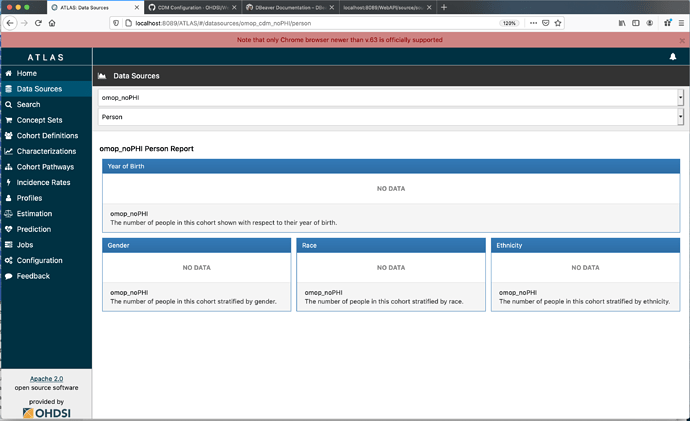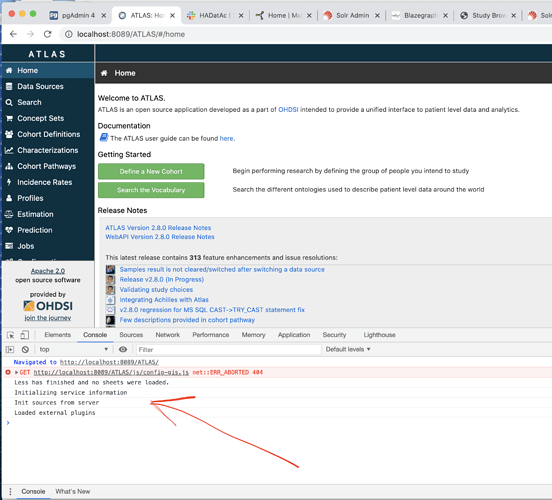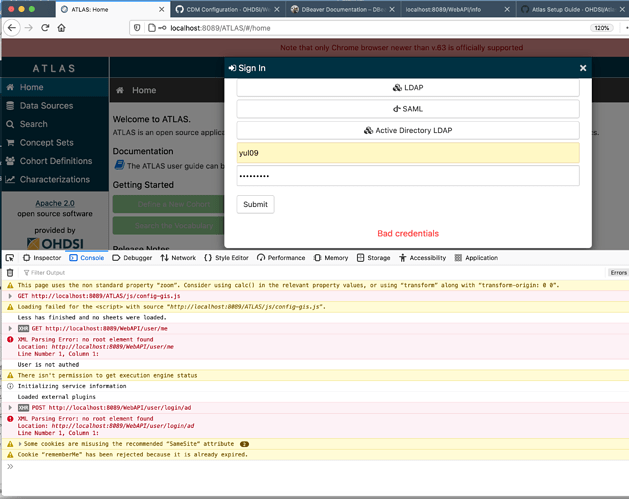Thank you @Ajit_Londhe. I am not sure I can fully follow what you have said. Feels like there is still some settings is wrong.
here again is my settings.xml for WebAPI:
<settings>
<profiles>
<profile>
<id>webapi-postgresql</id>
<properties>
<datasource.driverClassName>org.postgresql.Driver</datasource.driverClassName>
<datasource.url>jdbc:postgresql://localhost:5432/OHDSI</datasource.url>
<datasource.username>ohdsi_app_user</datasource.username>
<datasource.password>app1</datasource.password>
<datasource.dialect>postgresql</datasource.dialect>
<datasource.ohdsi.schema>webapi</datasource.ohdsi.schema>
<flyway.datasource.driverClassName>${datasource.driverClassName}</flyway.datasource.driverClassName>
<flyway.datasource.url>${datasource.url}</flyway.datasource.url>
<flyway.datasource.username>ohdsi_admin_user</flyway.datasource.username>
<flyway.datasource.password>admin1</flyway.datasource.password>
<flyway.locations>classpath:db/migration/postgresql</flyway.locations>
<security.enabled>false</security.enabled>
<security.token.expiration>43200</security.token.expiration>
<security.origin>*</security.origin>
<server.port>8089</server.port>
<security.ssl.enabled>false</security.ssl.enabled>
<security.oauth.callback.ui>http://localhost/Atlas/#/welcome</security.oauth.callback.ui>
<security.oauth.callback.api>http://localhost:8089/WebAPI/user/oauth/callback</security.oauth.callback.api>
<security.oauth.google.apiKey></security.oauth.google.apiKey>
<security.oauth.google.apiSecret></security.oauth.google.apiSecret>
<security.oauth.facebook.apiKey></security.oauth.facebook.apiKey>
<security.oauth.facebook.apiSecret></security.oauth.facebook.apiSecret>
</properties>
</profile>
</profiles>
</settings>
and here is my config-local.js for Atlas:
define([], function () {
var appConfig = {};
appConfig.userAuthenticationEnabled=true;
// default configuration
appConfig.api = {
name: 'Local',
url: 'http://localhost:8089/WebAPI/'
};
appConfig.authproviders = [{
"name": "Active Directory LDAP",
"url": "user/login/ad",
"ajax": true,
"icon": "fa fa-cubes",
"isUseCredentialsForm": true
}]
return appConfig;
});
Can spot anything wrong in these settings?
If you look at my console error message,
XML Parsing Error: no root element found
Location: http://localhost:8089/WebAPI/user/me
Line Number 1, Column 1:
XML Parsing Error: no root element found
Location: http://localhost:8089/WebAPI/user/login/ad
Line Number 1, Column 1:
looks like in the location http://localhost:8089/WebAPI/user/login/ad, the “user/login/ad” part comes from my above config-local.js. So again, feels like the setting is wrong?