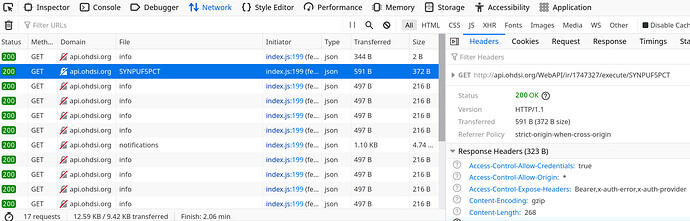Dear community,
we recently tried to perform an incidence rates analysis using ATLAS Demo as well as in our private AWS instance. However, each time I encounter the same problem: the web tool says that the analysis has started – and then nothing occurs, no results have ever been generated.
After we decided to watch at our network and console logs, we thought the problem could be with the instance, and, hence, decided to perform the same analysis using ATLAS demo with cohorts generated by the other people and following the instructions from the book precisely (Analysis # 1747327). However, the same issue persists: the web tool icon shows that the analysis has started, but nothing happens afterward, neither after 10 minutes, nor after an hour, which means that the problem could be with the ATLAS’ back end.
Has anyone had the same issue with ATLAS? Maybe there exists a solution for that?
Attached is the screenshot of the network logs.
Thank you in advance.
Cheers.