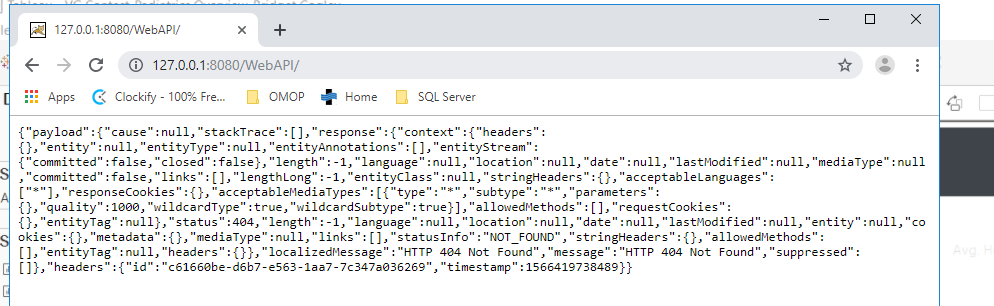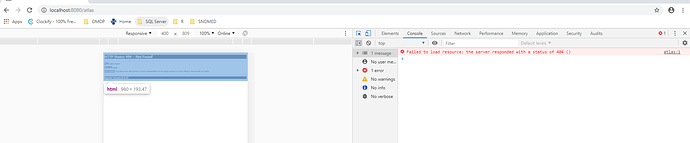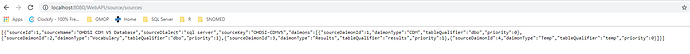Hello, this is my first time installing WebAPI on Windows. I think there is probably something wrong with the settings configuration or something else is not happening correctly. It is not giving me any indication of a database connection error in the log files. Any ideas on what could be the issue? Here is the webapi log file.
Using CATALINA_BASE: “C:\tomcat\apache-tomcat-8.5.43”
Using CATALINA_HOME: “C:\tomcat\apache-tomcat-8.5.43”
Using CATALINA_TMPDIR: “C:\tomcat\apache-tomcat-8.5.43\temp”
Using JRE_HOME: “C:\Program Files\Java\jdk1.8.0_221”
Using CLASSPATH: “C:\tomcat\apache-tomcat-8.5.43\bin\bootstrap.jar;C:\tomcat\apache-tomcat-8.5.43\bin\tomcat-juli.jar”
16-Aug-2019 16:30:20.149 INFO [main] org.apache.catalina.startup.VersionLoggerListener.log Server version: Apache Tomcat/8.5.43
16-Aug-2019 16:30:20.149 INFO [main] org.apache.catalina.startup.VersionLoggerListener.log Server built: Jul 4 2019 20:53:15 UTC
16-Aug-2019 16:30:20.149 INFO [main] org.apache.catalina.startup.VersionLoggerListener.log Server number: 8.5.43.0
16-Aug-2019 16:30:20.149 INFO [main] org.apache.catalina.startup.VersionLoggerListener.log OS Name: Windows 10
16-Aug-2019 16:30:20.149 INFO [main] org.apache.catalina.startup.VersionLoggerListener.log OS Version: 10.0
16-Aug-2019 16:30:20.149 INFO [main] org.apache.catalina.startup.VersionLoggerListener.log Architecture: amd64
16-Aug-2019 16:30:20.149 INFO [main] org.apache.catalina.startup.VersionLoggerListener.log Java Home: C:\Program Files\Java\jdk1.8.0_221\jre
16-Aug-2019 16:30:20.149 INFO [main] org.apache.catalina.startup.VersionLoggerListener.log JVM Version: 1.8.0_221-b11
16-Aug-2019 16:30:20.149 INFO [main] org.apache.catalina.startup.VersionLoggerListener.log JVM Vendor: Oracle Corporation
16-Aug-2019 16:30:20.149 INFO [main] org.apache.catalina.startup.VersionLoggerListener.log CATALINA_BASE: C:\tomcat\apache-tomcat-8.5.43
16-Aug-2019 16:30:20.164 INFO [main] org.apache.catalina.startup.VersionLoggerListener.log CATALINA_HOME: C:\tomcat\apache-tomcat-8.5.43
16-Aug-2019 16:30:20.164 INFO [main] org.apache.catalina.startup.VersionLoggerListener.log Command line argument: -Djava.util.logging.config.file=C:\tomcat\apache-tomcat-8.5.43\conf\logging.properties
16-Aug-2019 16:30:20.164 INFO [main] org.apache.catalina.startup.VersionLoggerListener.log Command line argument: -Djava.util.logging.manager=org.apache.juli.ClassLoaderLogManager
16-Aug-2019 16:30:20.164 INFO [main] org.apache.catalina.startup.VersionLoggerListener.log Command line argument: -Djdk.tls.ephemeralDHKeySize=2048
16-Aug-2019 16:30:20.164 INFO [main] org.apache.catalina.startup.VersionLoggerListener.log Command line argument: -Djava.protocol.handler.pkgs=org.apache.catalina.webresources
16-Aug-2019 16:30:20.164 INFO [main] org.apache.catalina.startup.VersionLoggerListener.log Command line argument: -Dignore.endorsed.dirs=
16-Aug-2019 16:30:20.164 INFO [main] org.apache.catalina.startup.VersionLoggerListener.log Command line argument: -Dcatalina.base=C:\tomcat\apache-tomcat-8.5.43
16-Aug-2019 16:30:20.164 INFO [main] org.apache.catalina.startup.VersionLoggerListener.log Command line argument: -Dcatalina.home=C:\tomcat\apache-tomcat-8.5.43
16-Aug-2019 16:30:20.164 INFO [main] org.apache.catalina.startup.VersionLoggerListener.log Command line argument: -Djava.io.tmpdir=C:\tomcat\apache-tomcat-8.5.43\temp
16-Aug-2019 16:30:20.164 INFO [main] org.apache.catalina.core.AprLifecycleListener.lifecycleEvent Loaded APR based Apache Tomcat Native library [1.2.23] using APR version [1.7.0].
16-Aug-2019 16:30:20.164 INFO [main] org.apache.catalina.core.AprLifecycleListener.lifecycleEvent APR capabilities: IPv6 [true], sendfile [true], accept filters [false], random [true].
16-Aug-2019 16:30:20.164 INFO [main] org.apache.catalina.core.AprLifecycleListener.lifecycleEvent APR/OpenSSL configuration: useAprConnector [false], useOpenSSL [true]
16-Aug-2019 16:30:20.164 INFO [main] org.apache.catalina.core.AprLifecycleListener.initializeSSL OpenSSL successfully initialized [OpenSSL 1.1.1c 28 May 2019]
16-Aug-2019 16:30:20.305 INFO [main] org.apache.coyote.AbstractProtocol.init Initializing ProtocolHandler [“http-nio-8080”]
16-Aug-2019 16:30:20.492 INFO [main] org.apache.tomcat.util.net.NioSelectorPool.getSharedSelector Using a shared selector for servlet write/read
16-Aug-2019 16:30:20.508 INFO [main] org.apache.coyote.AbstractProtocol.init Initializing ProtocolHandler [“ajp-nio-8009”]
16-Aug-2019 16:30:20.508 INFO [main] org.apache.tomcat.util.net.NioSelectorPool.getSharedSelector Using a shared selector for servlet write/read
16-Aug-2019 16:30:20.508 INFO [main] org.apache.catalina.startup.Catalina.load Initialization processed in 702 ms
16-Aug-2019 16:30:20.524 INFO [main] org.apache.catalina.core.StandardService.startInternal Starting service [Catalina]
16-Aug-2019 16:30:20.524 INFO [main] org.apache.catalina.core.StandardEngine.startInternal Starting Servlet Engine: Apache Tomcat/8.5.43
16-Aug-2019 16:30:20.555 INFO [localhost-startStop-1] org.apache.catalina.startup.HostConfig.deployWAR Deploying web application archive [C:\tomcat\apache-tomcat-8.5.43\webapps\WebAPI.war]
16-Aug-2019 16:30:20.570 WARNING [localhost-startStop-1] org.apache.catalina.startup.SetContextPropertiesRule.begin [SetContextPropertiesRule]{Context} Setting property ‘antiJARLocking’ to ‘true’ did not find a matching property.:: Spring Boot :: (v1.5.20.RELEASE)
2019-08-16 16:30:31.488 INFO localhost-startStop-1 org.ohdsi.webapi.WebApi - - Starting WebApi on 4901-PC-210-FD9 with PID 18400 (C:\tomcat\apache-tomcat-8.5.43\webapps\WebAPI\WEB-INF\classes started by mallingl in C:\tomcat\apache-tomcat-8.5.43\bin)
2019-08-16 16:30:31.488 INFO localhost-startStop-1 org.ohdsi.webapi.WebApi - - The following profiles are active: default
2019-08-16 16:30:31.566 INFO localhost-startStop-1 org.springframework.boot.context.embedded.AnnotationConfigEmbeddedWebApplicationContext - - Refreshing org.springframework.boot.context.embedded.AnnotationConfigEmbeddedWebApplicationContext@4ba3bd7f: startup date [Fri Aug 16 16:30:31 CDT 2019]; root of context hierarchy
2019-08-16 16:30:31.722 INFO background-preinit org.hibernate.validator.internal.util.Version - - HV000001: Hibernate Validator 5.3.6.Final
2019-08-16 16:30:35.566 INFO localhost-startStop-1 org.springframework.beans.factory.support.DefaultListableBeanFactory - - Overriding bean definition for bean ‘jobBuilders’ with a different definition: replacing [Root bean: class [null]; scope=; abstract=false; lazyInit=false; autowireMode=3; dependencyCheck=0; autowireCandidate=true; primary=false; factoryBeanName=org.springframework.batch.core.configuration.annotation.SimpleBatchConfiguration; factoryMethodName=jobBuilders; initMethodName=null; destroyMethodName=(inferred); defined in class path resource [org/springframework/batch/core/configuration/annotation/SimpleBatchConfiguration.class]] with [Root bean: class [null]; scope=; abstract=false; lazyInit=false; autowireMode=3; dependencyCheck=0; autowireCandidate=true; primary=true; factoryBeanName=jobConfig; factoryMethodName=jobBuilders; initMethodName=null; destroyMethodName=(inferred); defined in class path resource [org/ohdsi/webapi/JobConfig.class]]
2019-08-16 16:30:35.863 INFO localhost-startStop-1 org.springframework.beans.factory.support.DefaultListableBeanFactory - - Overriding bean definition for bean ‘requestContextFilter’ with a different definition: replacing [Root bean: class [null]; scope=; abstract=false; lazyInit=false; autowireMode=3; dependencyCheck=0; autowireCandidate=true; primary=false; factoryBeanName=org.springframework.boot.autoconfigure.jersey.JerseyAutoConfiguration; factoryMethodName=requestContextFilter; initMethodName=null; destroyMethodName=(inferred); defined in class path resource [org/springframework/boot/autoconfigure/jersey/JerseyAutoConfiguration.class]] with [Root bean: class [org.springframework.boot.autoconfigure.web.WebMvcAutoConfiguration$WebMvcAutoConfigurationAdapter]; scope=; abstract=false; lazyInit=false; autowireMode=3; dependencyCheck=0; autowireCandidate=true; primary=false; factoryBeanName=null; factoryMethodName=requestContextFilter; initMethodName=null; destroyMethodName=(inferred); defined in class path resource [org/springframework/boot/autoconfigure/web/WebMvcAutoConfiguration$WebMvcAutoConfigurationAdapter.class]]
2019-08-16 16:30:36.754 INFO localhost-startStop-1 org.springframework.integration.config.IntegrationRegistrar - - No bean named ‘integrationHeaderChannelRegistry’ has been explicitly defined. Therefore, a default DefaultHeaderChannelRegistry will be created.
2019-08-16 16:30:37.269 INFO localhost-startStop-1 org.springframework.integration.config.DefaultConfiguringBeanFactoryPostProcessor - - No bean named ‘errorChannel’ has been explicitly defined. Therefore, a default PublishSubscribeChannel will be created.
2019-08-16 16:30:37.300 INFO localhost-startStop-1 org.springframework.beans.factory.annotation.AutowiredAnnotationBeanPostProcessor - - JSR-330 ‘javax.inject.Inject’ annotation found and supported for autowiring
2019-08-16 16:30:37.363 INFO localhost-startStop-1 org.springframework.context.support.PostProcessorRegistrationDelegate$BeanPostProcessorChecker - - Bean ‘converterConfiguration’ of type [org.ohdsi.webapi.ConverterConfiguration$$EnhancerBySpringCGLIB$$98ef2179] is not eligible for getting processed by all BeanPostProcessors (for example: not eligible for auto-proxying)
2019-08-16 16:30:37.379 INFO localhost-startStop-1 org.springframework.context.support.PostProcessorRegistrationDelegate$BeanPostProcessorChecker - - Bean ‘conversionService’ of type [org.springframework.core.convert.support.DefaultConversionService] is not eligible for getting processed by all BeanPostProcessors (for example: not eligible for auto-proxying)
2019-08-16 16:30:37.707 INFO localhost-startStop-1 org.springframework.context.support.PostProcessorRegistrationDelegate$BeanPostProcessorChecker - - Bean ‘org.springframework.transaction.annotation.ProxyTransactionManagementConfiguration’ of type [org.springframework.transaction.annotation.ProxyTransactionManagementConfiguration$$EnhancerBySpringCGLIB$$3253fa2d] is not eligible for getting processed by all BeanPostProcessors (for example: not eligible for auto-proxying)
2019-08-16 16:30:38.160 INFO localhost-startStop-1 org.springframework.context.support.PostProcessorRegistrationDelegate$BeanPostProcessorChecker - - Bean ‘shiroConfiguration’ of type [org.ohdsi.webapi.ShiroConfiguration$$EnhancerBySpringCGLIB$$76c26028] is not eligible for getting processed by all BeanPostProcessors (for example: not eligible for auto-proxying)
2019-08-16 16:30:38.175 INFO localhost-startStop-1 org.springframework.context.support.PostProcessorRegistrationDelegate$BeanPostProcessorChecker - - Bean ‘flywayConfig’ of type [org.ohdsi.webapi.FlywayConfig$$EnhancerBySpringCGLIB$$34f7ac81] is not eligible for getting processed by all BeanPostProcessors (for example: not eligible for auto-proxying)
2019-08-16 16:30:38.879 INFO localhost-startStop-1 org.springframework.context.support.PostProcessorRegistrationDelegate$BeanPostProcessorChecker - - Bean ‘secondaryDataSource’ of type [org.apache.tomcat.jdbc.pool.DataSource] is not eligible for getting processed by all BeanPostProcessors (for example: not eligible for auto-proxying)
2019-08-16 16:30:38.910 INFO localhost-startStop-1 org.springframework.context.support.PostProcessorRegistrationDelegate$BeanPostProcessorChecker - - Bean ‘org.springframework.boot.autoconfigure.jdbc.DataSourceAutoConfiguration’ of type [org.springframework.boot.autoconfigure.jdbc.DataSourceAutoConfiguration$$EnhancerBySpringCGLIB$$14479d8d] is not eligible for getting processed by all BeanPostProcessors (for example: not eligible for auto-proxying)
2019-08-16 16:30:38.988 INFO localhost-startStop-1 org.springframework.context.support.PostProcessorRegistrationDelegate$BeanPostProcessorChecker - - Bean ‘spring.datasource-org.springframework.boot.autoconfigure.jdbc.DataSourceProperties’ of type [org.springframework.boot.autoconfigure.jdbc.DataSourceProperties] is not eligible for getting processed by all BeanPostProcessors (for example: not eligible for auto-proxying)
2019-08-16 16:30:39.019 INFO localhost-startStop-1 org.springframework.context.support.PostProcessorRegistrationDelegate$BeanPostProcessorChecker - - Bean ‘dataSourceInitializer’ of type [org.springframework.boot.autoconfigure.jdbc.DataSourceInitializer] is not eligible for getting processed by all BeanPostProcessors (for example: not eligible for auto-proxying)
2019-08-16 16:30:39.113 INFO localhost-startStop-1 org.flywaydb.core.internal.util.VersionPrinter - - Flyway 4.2.0 by Boxfuse
Attached are the settings.xml. I had to put the actual IP address or machine name instead of leaving it as localhost even though the database and webapi are both on my machine. Actual IP and password have been replaced with pseudo ones. I have only included the mssql portion.
settings.xml (4.4 KB)