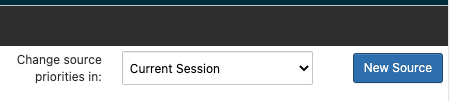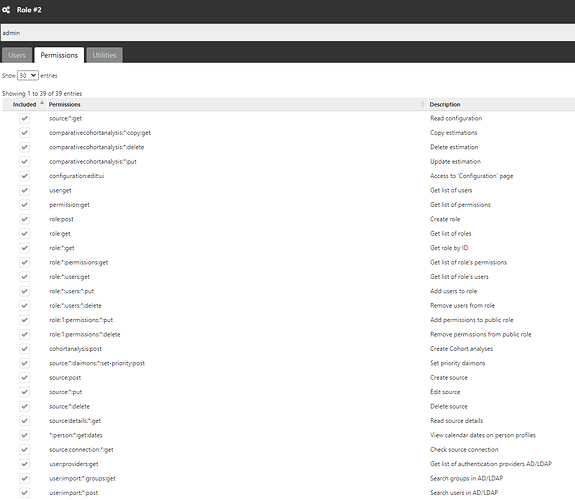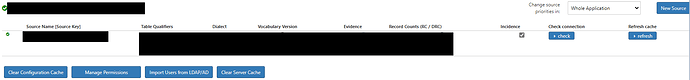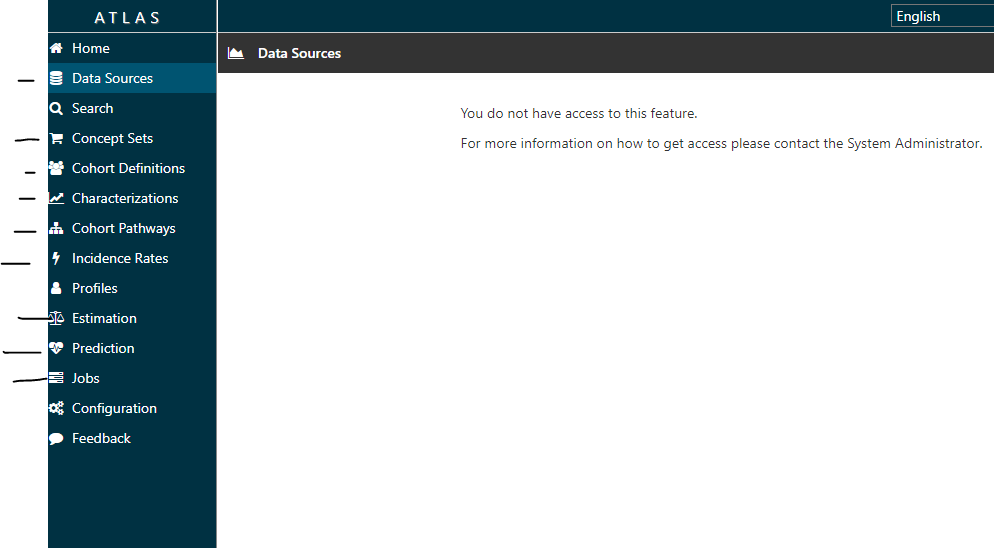I have tried to access the configuration tab of the publicly deployed Atlas but I am getting the below message in the tab while doing that
You do not have access to this feature.
For more information on how to get access please contact the System Administrator.
Can anybody let me know how to get access to configuration tab. In earlier version of Atlas this has been accessible without any issue.