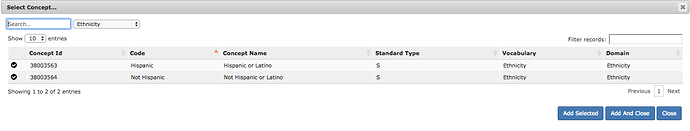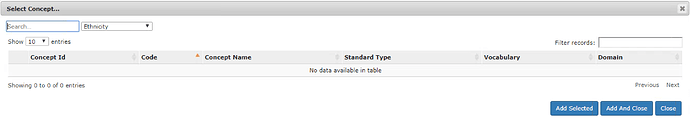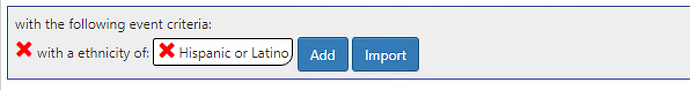I am having a problem with the “add concept” dialogs in the Cohort section of my installation. They are always empty, even though the concept data is present in the database and it can be looked up in the vocabulary search. Also, when I click “Import” rather then “Add” when adding criteria to a cohort I can access the concept with the ID I obtain from the vocabulary search without a problem. Would anyone be able to nudge me in the right direction how I can fix this dialog?
Here is the “Add Concept” dialog from the Atlas demo installation when trying to add an ethnicity to the criteria:
Here is the same dialog on my local installation:
However, if I click on “Import” rather than on “Add” I can use the code I found in the vocabulary section and/or your demo sever to put in the correct information.
I have also verified this information is present in the database backend.