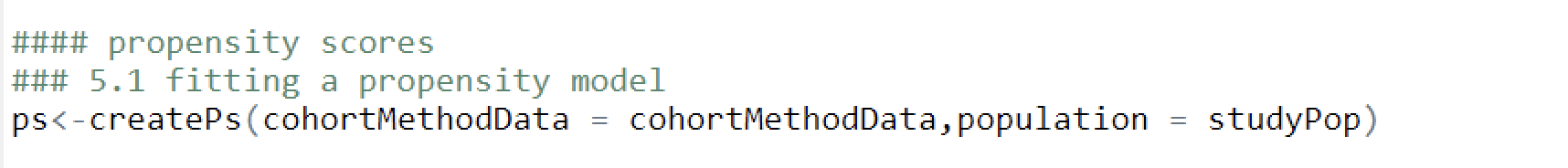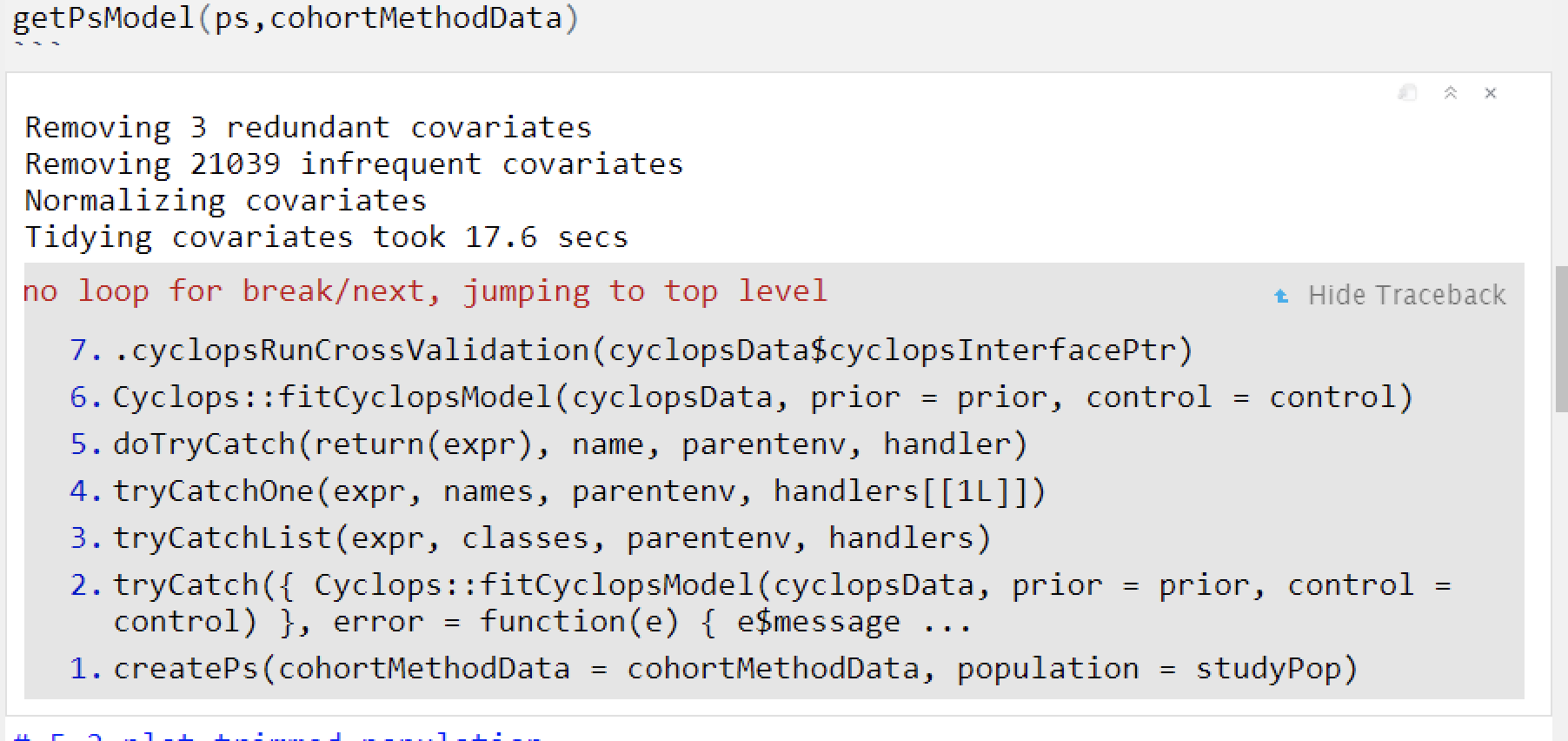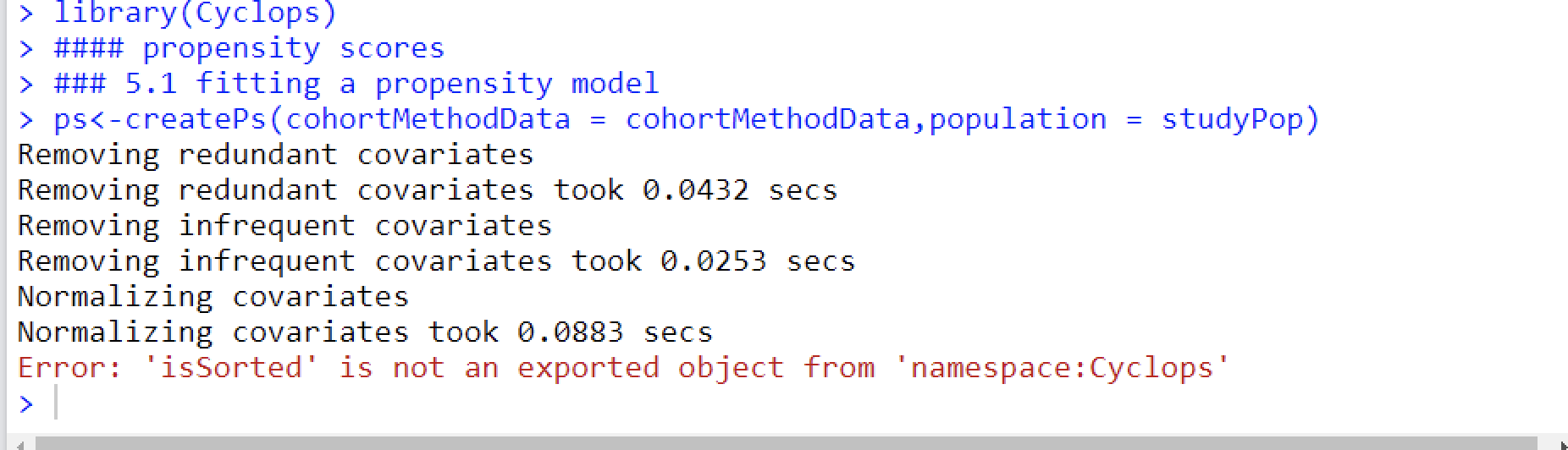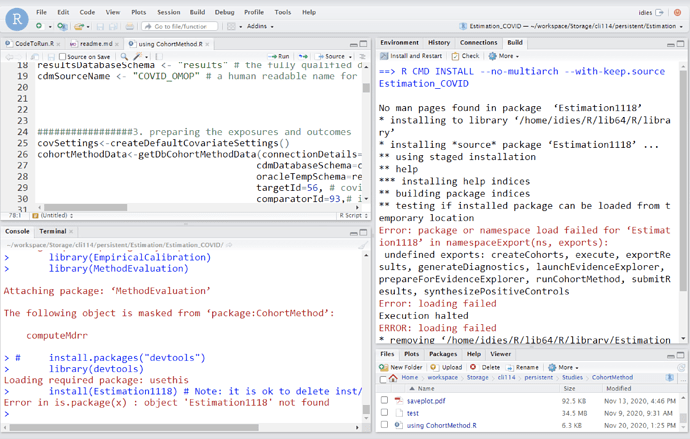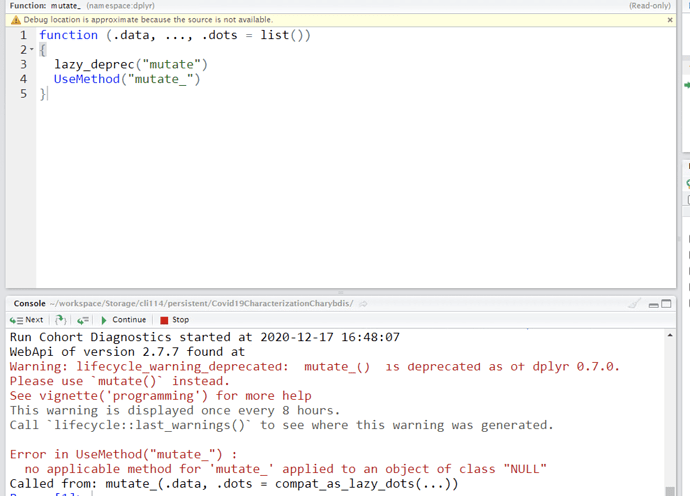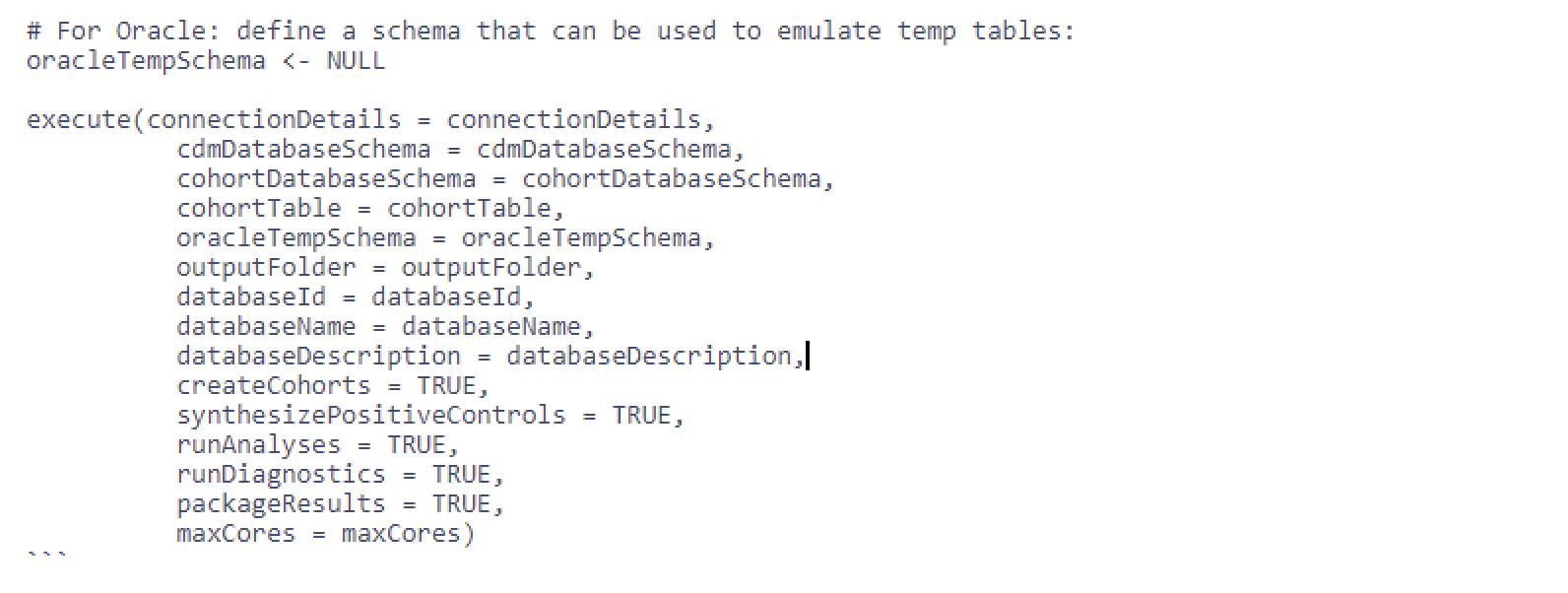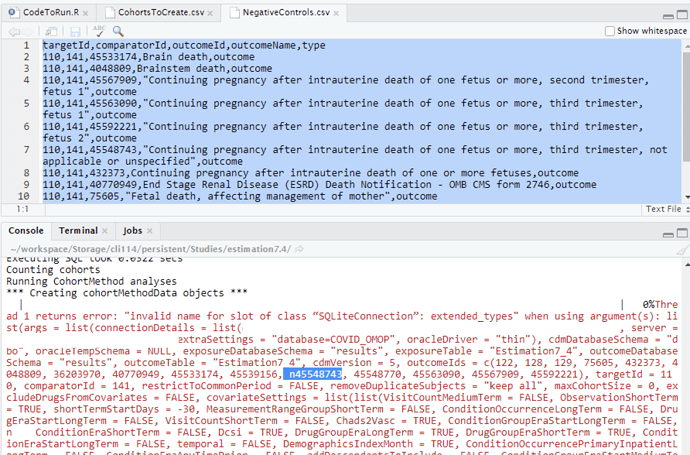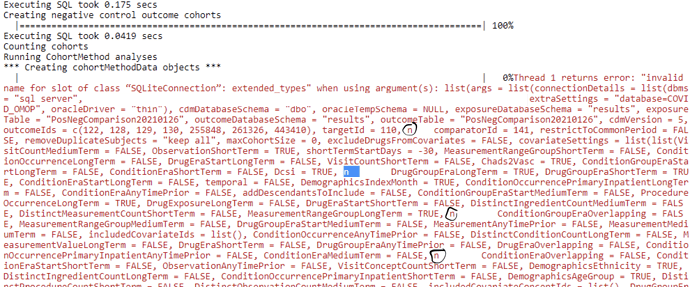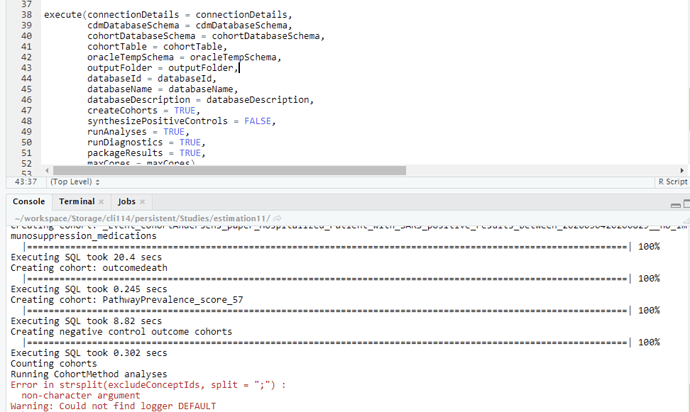I run the CohortMethod package to create propensity score matching plots. The first time it was successful, but the second time I used the same code the createPs function never finishing running. If I interrupt the running, will get this error alert
- How could I troubleshoot this problem?
- Could we ATALS WebAPI to display the propensity score matching/Kaplan-Meier plot?