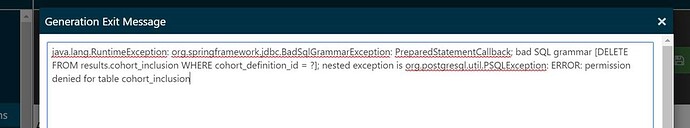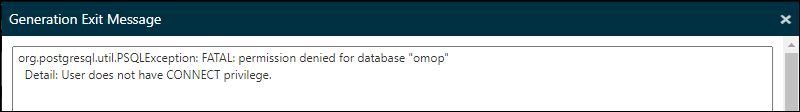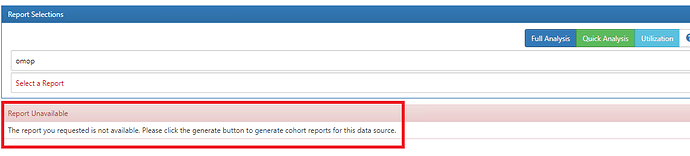yes, this is a legacy set of cohort reports that you can generate by doing either the ‘full analysis’ or ‘quick’ analysis. These reports will eventually be replaced by Cohort Characterization, but if you are curious you can do a quick analysis to see some high level reports (that should take 10-20 minutes depending on your hardware). The Full Analysis could take much longer (1+ hours).
At this point, I’d recommend you play with Cohort Characterization by creating a new Cohort Characterization design, add a few features like condition occurrence long term drug era long term, and procedure occurrence long term. These will give you some baseline counts of conditions, ingredients and procedures that occurred in the cohort within the 365 days prior to index.