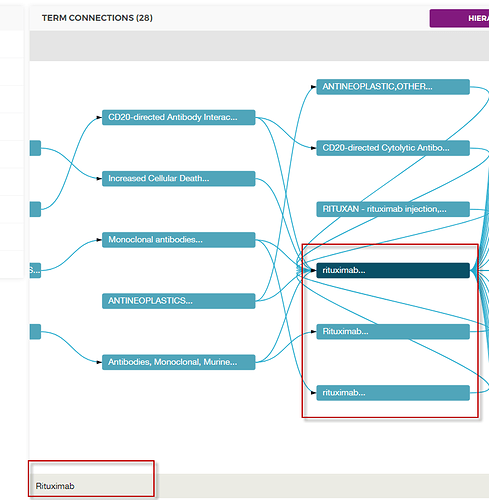Are there “supported” browsers? I’m seeing some rendering issues using Safari in the “term connections” hierarchy that I won’t report if Safari isn’t on the “blessed browser” list.
For non-standard terms, include the “MAPS_TO” standard term on the front query response page. You can get to that information by drilling into each non-standard term’s details page but having just that relationship result on the top panel lets you see if all of your non-standard terms map to the same standard term (or how they map to different/similar terms).
@mgkahn - thanks, it is a bug - we will log it. Athena v2 should support all latest versions of IE, Safari, Chrome and Firefox browsers.
If the users hits the “Clear” the search is cleared but the bread-crumbs of the search are left.
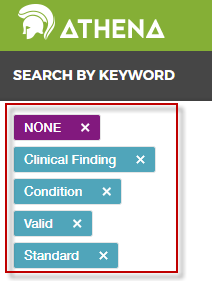
I like in the hierarchy viewer if you hover over a box that it tells you the full concept name. Mind appending more information in there like CONCEPT_CLASS_ID and VOCABULARY_ID? It will make it more useful. In the example I have here, I can see three "rituximab"s in a row but don’t know the difference without clicking on them.
- What’s the list of concepts after starting the website? Why is there anything?
- Filters can be clicked even when greyed out
- After clicking a few filters, unclicking has no effect
- Download results on top of result list does nothing (could be a browser issue?)
- Clicking on concepts on tree shows relationships
@Christian_Reich - thanks, Christian
why are you clicking on greyed out items?  we will log it as a bug
we will log it as a bug
you should select one or more filters and click the Update button. The reason for that is that refreshing every time when users click somewhere could be quite confusing for people. Your thoughts?
will double check
not sure I understand your feedback here, could you please clarify?
to enable browsing - in additional to just searching - there needs to be a logical start somewhere. So, by default it shows all results. To be honest, I do not like this default view myself, so welcome any thoughts on how this could be improved. I was thinking we could start by showing core categories to start browsing from, as one thought
When a source concept maps to two standard concepts, it would be nice to see Term Connections and Hierarchies for both of the standards side by side.
Yes!
Important for those of us with custom codes.
I’m interested to see what support will be provided for private vocabularies.
Thank you for your time and great feedback that have been provided. Our team worked hard to address all reported issues and new ideas, including multiple fixes and improvements:
- Introduced multiple viewing options in Hierarchy viewer:
- Show number of ancestors and descendants
- Grouped ancestors and descendants by vocabulary
- Grouped ancestors and descendants by vocabulary and concept class
- Show all ancestors and descendants
- Real-time search and refresh on filter option selection
- Grouping and sorting into Terms connections table
- Details dropdown to Vocabulary ID field in Term details
- In download page, required vocabularies selected by default
- Added “Notify me of updates” option when downloading vocabs
- Multiple fixes and minor improvements e.g. fixed Safari support
I’m sure that as a part of this process we might have introduced some additional “features” or have not yet addressed some of your feedback. So, as always, will appreciate your help in identifying those and your continuous feedback!
Once we check everything in Athena v2,
we are going to switch DNS to access to Athena v2 (https://athena.odysseusinc.com/ currentlly)
from http://athena.ohdsi.org/ (old Athena currently)
First of all, great new tool!
However, there seems to be a bug in the vocabulary download. The drug strength table includes a lot more columns than expected. Besides the expected 12 columns, all the columns from the concept table are also included:
- concept_id
- concept_name
- domain_id
- vocabulary_id
- concept_class_id
- standard_concept
- concept_code
- valid_start_date
- valid_end_date
- invalid_reason
Not sure whether this is a a bug in the new Athena or in the Vocabulary download.
Btw: are Athena v2 issues already tracked on Github? The Athena Github page seems outdated (last update more than a year ago)
@MaximMoinat, thank you for report. This bug should be fixed now, so you can retry to download vocabs.
Speaking of Github: we are in process of moving new codebase to it.
Hello,
Is there a user guide to Athena? For example, I am looking for the meaning of “valid” and 'invalid" across the website, forum, and github and haven’t located it. I’m guessing it’s somewhere on the github but I don’t know my way around github very well.
You can find the documentation here: http://www.ohdsi.org/web/wiki/doku.php?id=documentation:vocabulary:standard_classification_and_source_concepts, particularly this paragraph:
“These are all remaining Concepts that are not Standard or Classification Concepts. Note that Concepts can change their designation over time: if they are deprecated (valid_end_date is less than 2099-12-31 and invalid_reason = ‘D’ or ‘U’), formerly Standard or Classification Concepts will turn into Source Concepts.”
Apart from that, creating small documentation or hints in Athena would be really great.
Thank you that is very helpful
Do we have any concept search convention?
Perhaps we need some basic level understanding of how does it work, for example:
-search in concept_synonym
-finds the concept if the search string is the beginning of any word in the target string
etc
I submitted the issue regarding search improvement.
please add comments if you know about other imrovements needed to be done
Let me try:
- Brackets and parentheses are part of word boundaries, but if the user specifies them as part of the keyword they should be applied
- Exact matches should be higher score than match inside a word
- If more than one keyword is specified both AND and OR should be applied, but AND should have the higher score
- The minus sign should exclude terms
That should fix the issues we have.
+1 for the above improvement. Also, a confidence score column would be helpful. With search results ordered by confidence score
I would like to see how or why a particular term mapped. I searched Gardasil 9 this morning and it returns " 0.5 ML L1 protein, Human papillomavirus type 11 Vaccine 0.08 MG/ML / L1 protein, Human papillomavirus type 16 Vaccine 0.12 MG/ML / L1 protein, Human papillomavirus type 18 Vaccine 0.08 MG/ML / L1 protein, Human papillomavirus type 31 Vaccine 0.04 MG/ML /". Gardasil isn’t in the string and I have to click on the it to uncover the match. Is there anyway the “match” could also be brought forward?
BTW, exact match should be prioritized for search by code and concept_id as well.
For example if I want to find concept_id = 4030027 I want to see
4030027 Operative procedure on shoulder AND/OR arm on a first place
instead of last place like it’s now:
http://athena.ohdsi.org/search-terms/terms?vocabulary=SNOMED&page=1&pageSize=15&query=4030027