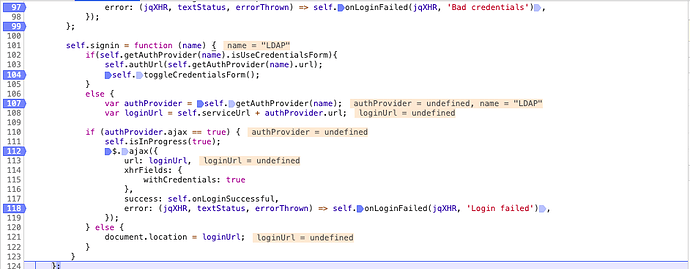Hello,
As Atlas at my end is all up and running, and I checked the security configuration document too at http://www.ohdsi.org/web/wiki/doku.php?id=documentation:software:webapi:basic_security which says do not use this in production environment.
can someone please help me understand and let me know on how can we add security for Atlas once it will be deployed into production.
@Ajit_Londhe @Chris_Knoll
No response received so tagging you guys 
Thank You