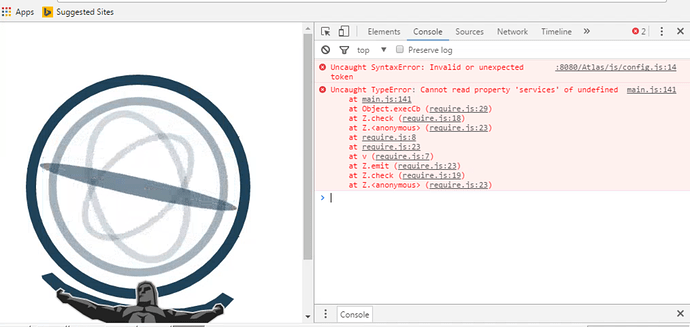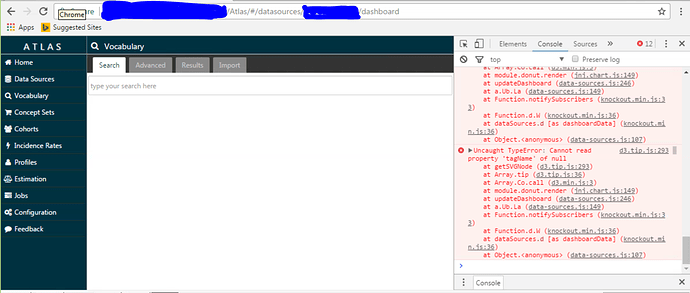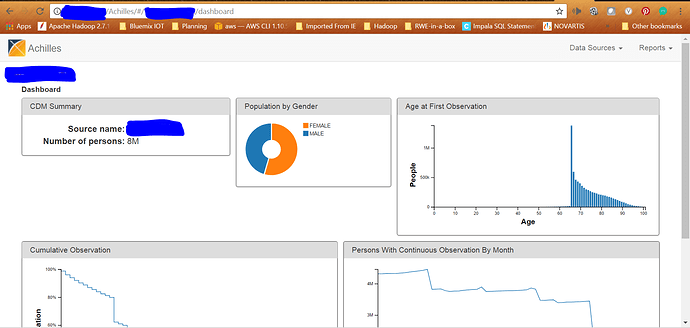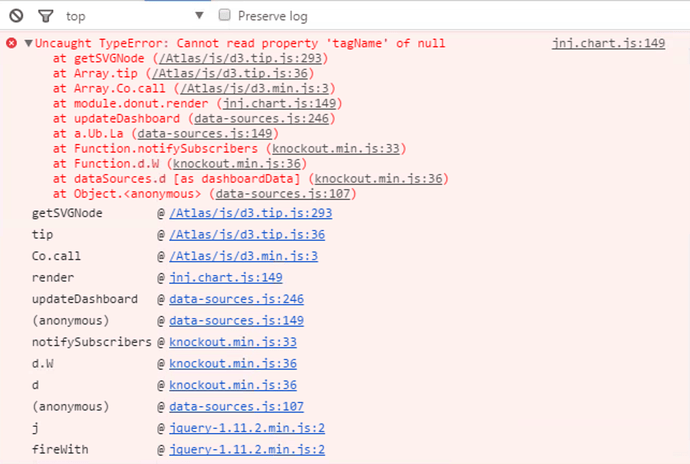Hi, @henryrocks,
The second error isn’t quite enough: it’s telling us the same error as the first ’ Cannot read property ‘tagName’ of null. Something is null in the rendering, it’s just not clear what.
Also strange that the AchillesWeb works but Atlas does not; my understanding was that the Atlas achilles was just wrapping the core AchillesWeb code.
To answer your question about a log: there’s no server-side activity for this part of the app. Everything is client invoked and client processed.
I feel like I have seen this error message before, but it’s been over a year since I’ve had to jump into it and without being able to recreate this (i’m assuming you are unable to share your json files) it’s a bit difficult.
However, you can set a breakpoint on jnj.chart.js line 149 to take a look at the object that’s being passed into the call to render. If the object is null, or doesn’t appear to be an array, that might explain somethings.
Also, you could compare the HXR requests in the chrome console from AchillesWeb to those in Atlas…look at the URLs being requested and what the reponse code is (I’m expecting that you’d see some resources come down as HTTP 200 on the achilles web site (the one that works) but with some kind of 404 on the Atlas side. If that’s true, the reason for the errors in donut.render is that there’s an upstream problem that’s cascading into the render call, which may not be a java-script error per-se, but rather a resource failed to download and the processing just went along anyways.
Lastly, are there spaces in your source name (you have it censored out). You don’t need to tell me the value, but can you confirm if the data source name in the URL contains spaces or not?
-Chris